Allow tours to be automatically generated at a selected time for your convenience.
*This feature is strictly for tours that are associated to a Service Area and not to an Assigned Route.
If you want your Service Area tours to be automatically created, you can set tour creation to occur at a certain time each day. Under Tour Settings, you can turn the toggle under tour generation to be active. You can set the number of hours before tour departure time you'd like the tour to be created and then when orders are on an assigned route or a service area, tours will be automatically created. This will allow the tour to be generated and automatically sequenced.
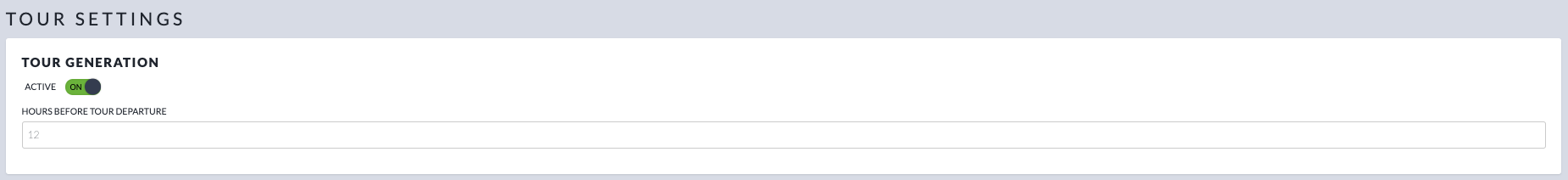
If orders get added to the tour after the tour has been generated, you will need to update the tour plan and re-sequence it prior to delivery. If for any reason you need to update the tour that has been created, you can simply go to the tour and edit as required.
If you choose to keep this toggle inactive, tours will not be created until you manually do so with the Route Plan tool.
