Control when customers in your service areas or assigned routes can receive their orders.
Schedules set parameters for the days of the week, hours of delivery available, and service window time required for an order to be fulfilled. The enhanced route optimization feature will allow you to customize how schedules are made by setting schedules for an entire service area or specifying a unique schedule for a customers specific location.
Service Area Schedules
The service area schedule will define days and hours available for delivery for the entire service area region. These are the parameters used when dynamic routes are created with the tour plan. The service area schedule is required when setting up a new service area. Once the service area is created, you can then manage the schedule by adding specific customers to it.
A service area schedule does not mean a customer MUST have the same schedule. When customers are added to the schedule, they can either inherit the service area schedule or you can create their own schedule. If the customer location schedule is left blank, it will assume the service area schedule by default.
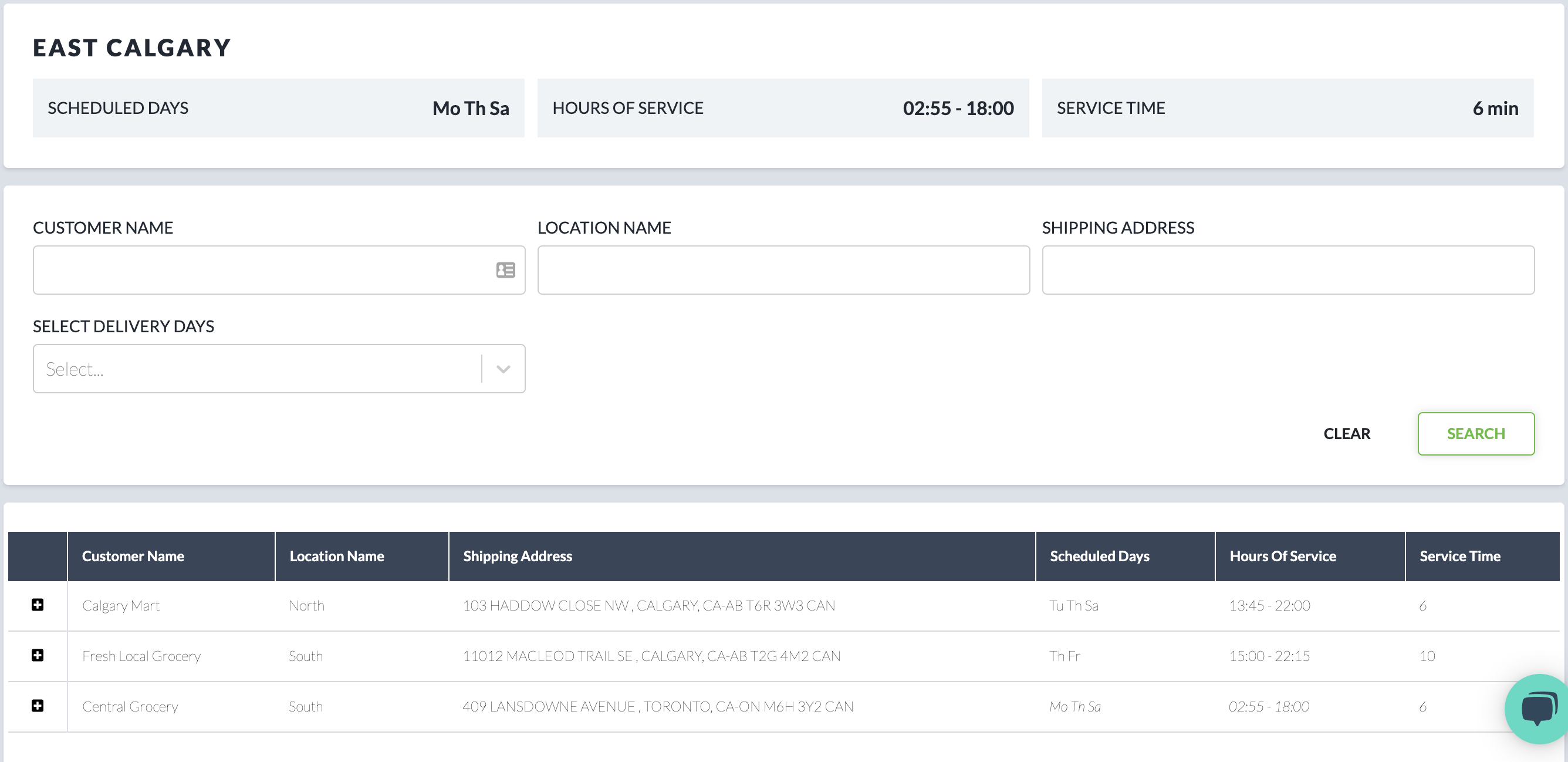
Assigned Route Schedules
Assigned route schedules are taken into account when tours are created from assigned routes. Similar to Service Area schedules, they define the days and hours available for delivery for a specific assigned route.
Customer locations on an assigned route can automatically inherit the schedule for the service area that the assigned route is associated with or they can also have their own schedules within the assigned route. Similar to a customer on the Service Area schedule, if it is left blank, it will automatically default to the Service Area schedule.
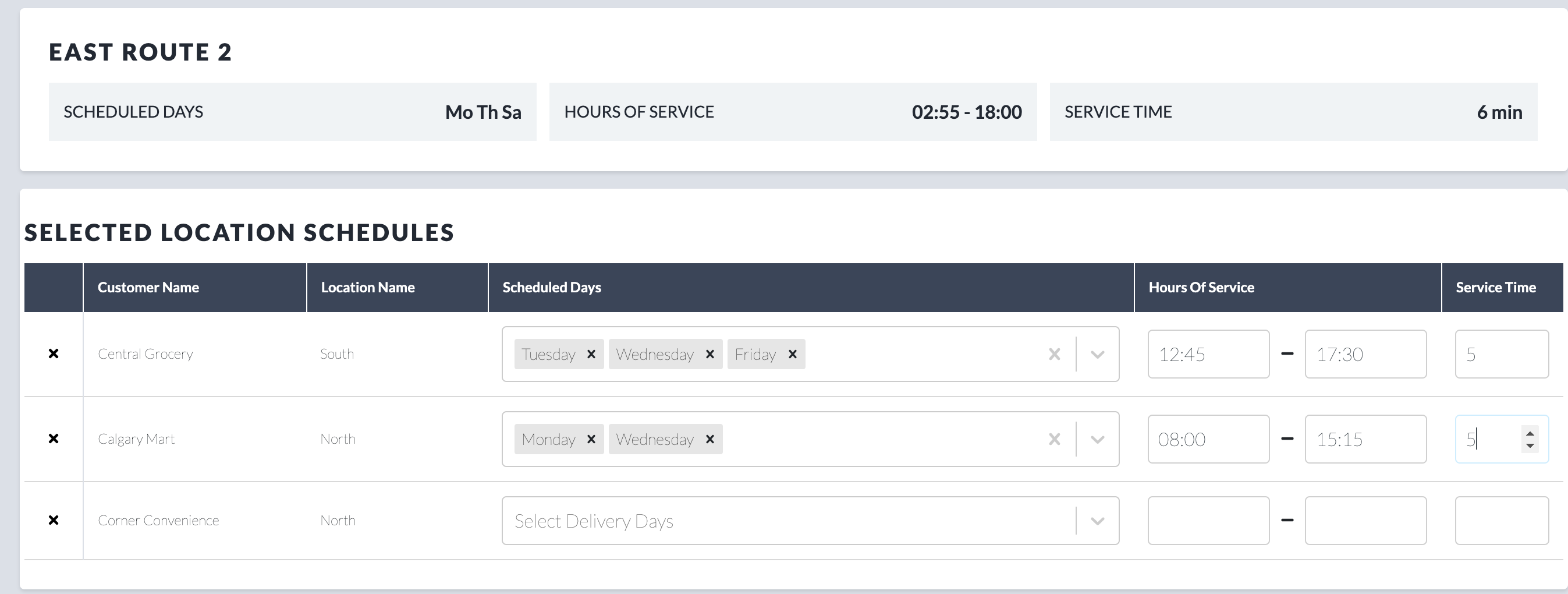
Note: A customer can be added to any schedule as many times as needed if they have different delivery hours for different days.
