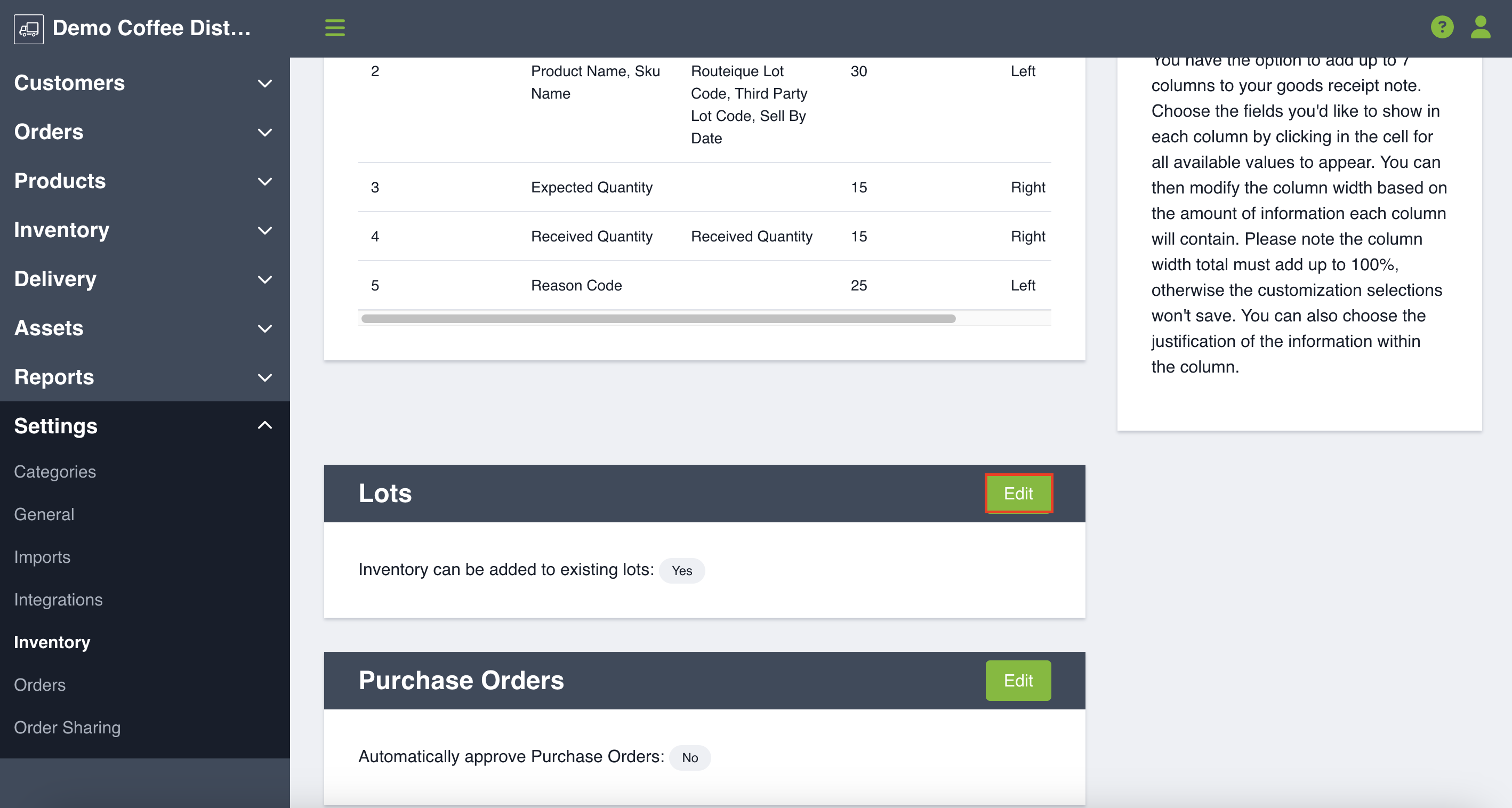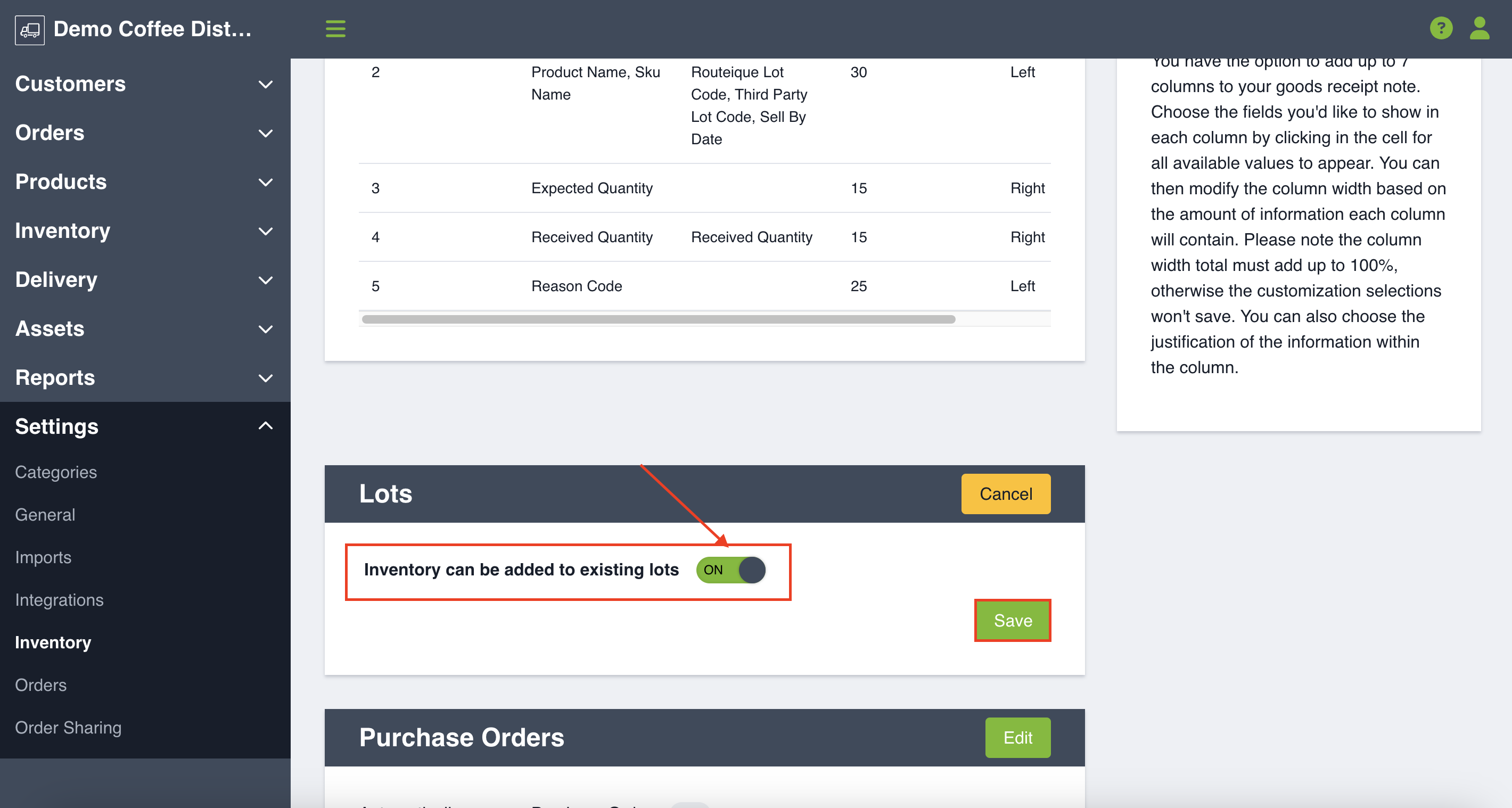Manage settings related to your inventory processes.
To set up your inventory settings you will navigate to Settings and then Inventory in your left hand side menu.
Storage Location Types
As a prerequisite for creating your storage structure, you will need to set up storage location types in your account. Warehouse and Vehicle types are added by default, and since they are not editable, they will not show up in this list. From here, you can add any additional storage locations used in your warehouse - zones, aisles, and bins as examples. You will be required to enter the location type name, and prefix that will be used in the location code. For more information about how the location type’s prefix is used, check out this article on adding storage locations.
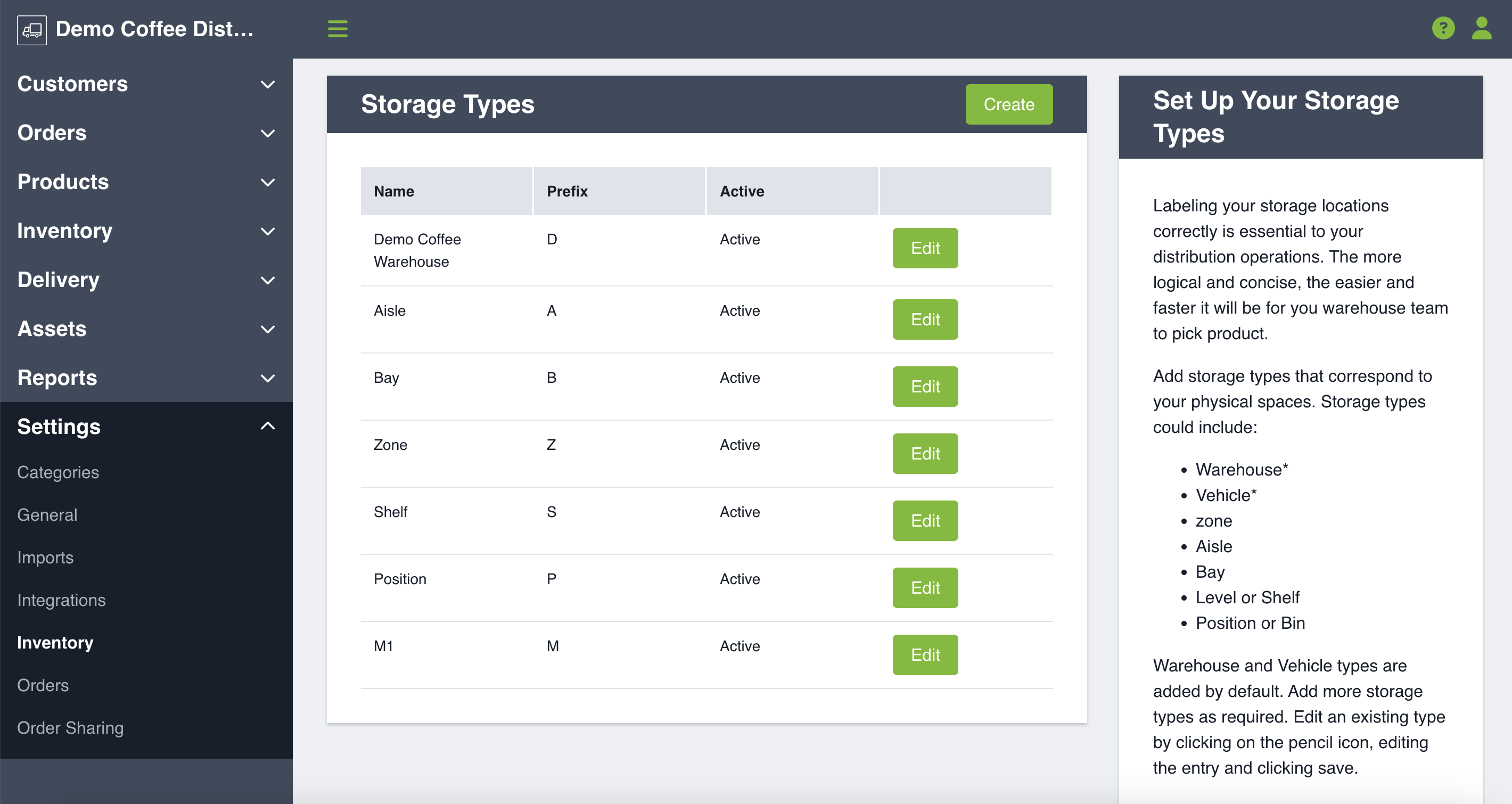
NOTE: Warehouse and Vehicle storage types are added by default and may not be edited or deactivated. If you need to change the name of a storage location, you can do so by clicking Edit next to the storage location type. You can also deactivate storage locations that you no longer need, provided they are not currently being used in your storage structure.
Package Types
Before you begin packing, you will need to set up package types. This types that you define will be available to choose from in the packing process, which is required to deliver orders containing inventory managed products. Some examples of package types you could create include pallet, box, and bag, but you have the flexibility to create types that work best for your business. If you need to change the name of a package type, you can do so by clicking on the given package type . You can also deactivate package types that you no longer need, by clicking on Inactive button, provided they are not currently being used in for an order in draft or scheduled state. Then click on Save button.
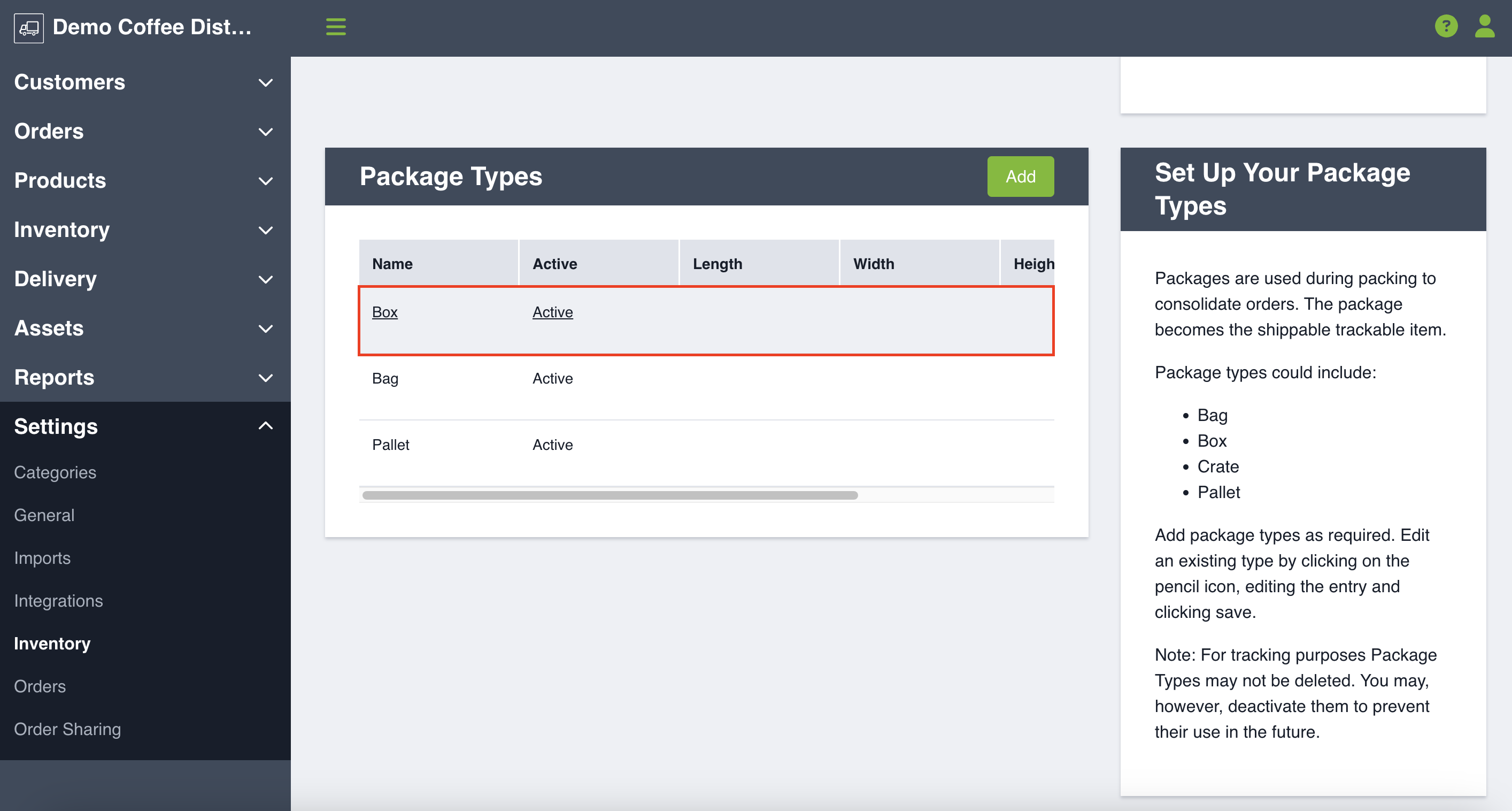
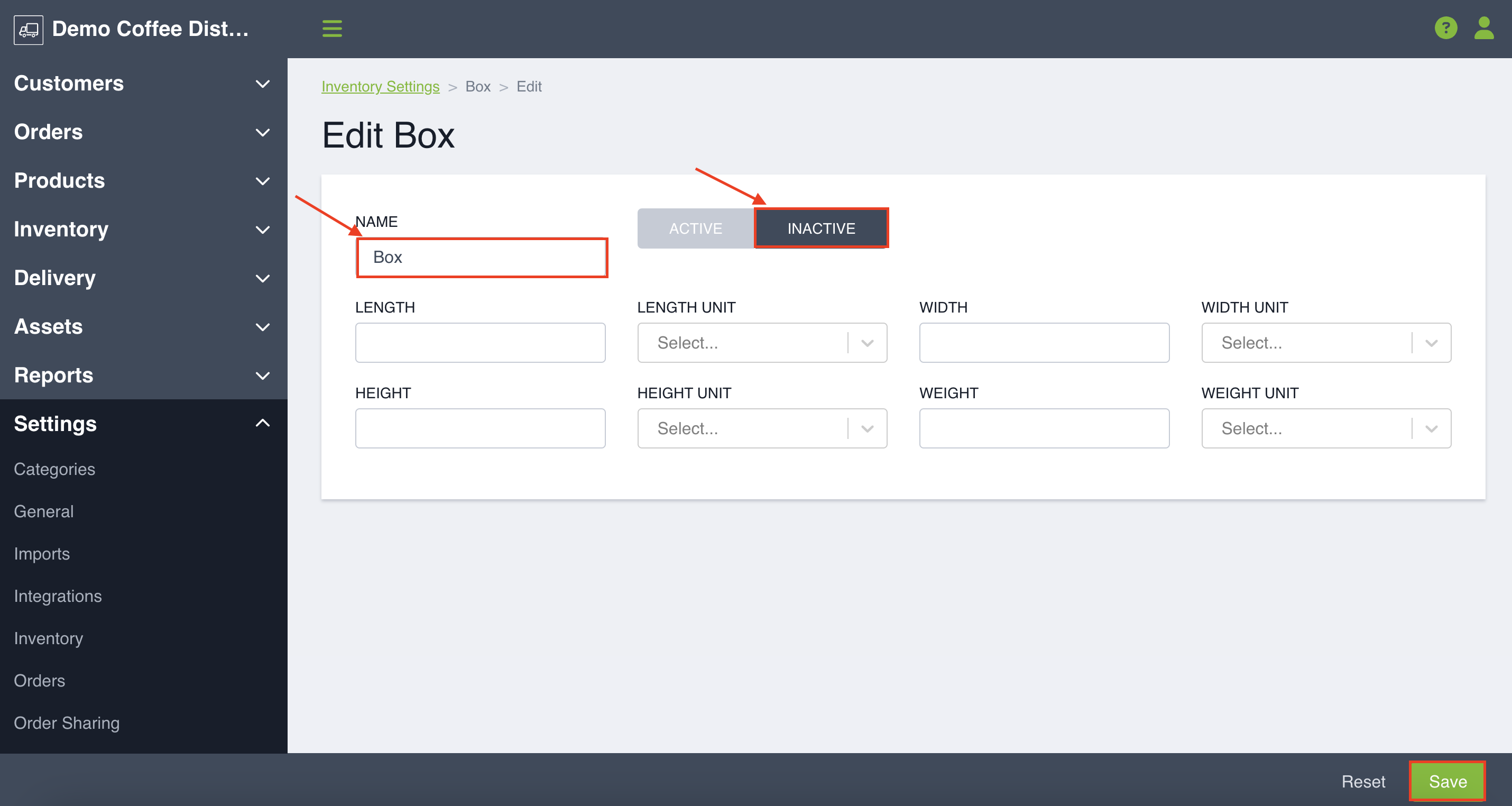
Add Inventory to Existing Lots
This helps you manage whether or not inventory can be added in to a lot that exists or previously existed within your system for SKUs with lot tracking enabled. Click on the Edit button and turn the toggle On or Off as per your company requirement and Save.