In this article you will learn the basics of lot code generation, managing lot details and exploring the lot life cycle.
To begin, let's take a look at some common terms to better understand lots:
Lot Code: A randomly-generated, 8-character letter code that uniquely identifies a particular instance of a SKU.
3rd Party Lot Code: An optional, external lot code that can be used to add extra contextual information about the Lot Code.
Sell-By Date: Denotes the date by which the product should be sold.
NOTE: The Sell-By Date is used as an extra data point to help your team make more informed choices. Inventory past its Sell-By Date still counts in the Available inventory calculation and can still be sold to customers.
To begin, click Inventory in the left-hand side menu to be directed to the main inventory management page. You can easily view lots by clicking into the third tab titled Lots. You can use the table to search for your specific lot by using the following fields: SKU details, lot details, location, if the SKU is sellable or non-sellable, supplier, intake date or sell-by date. Each row in the result table is clickable. Upon clicking your selected row, you will be taken to a page that will give you specific details on the given lot.
NOTE: You can also access the lot details from the Overview and SKU tabs. Clicking on any one of the line items in the table, you will be presented with another Lot and Locations table which is also clickable to drill down further.
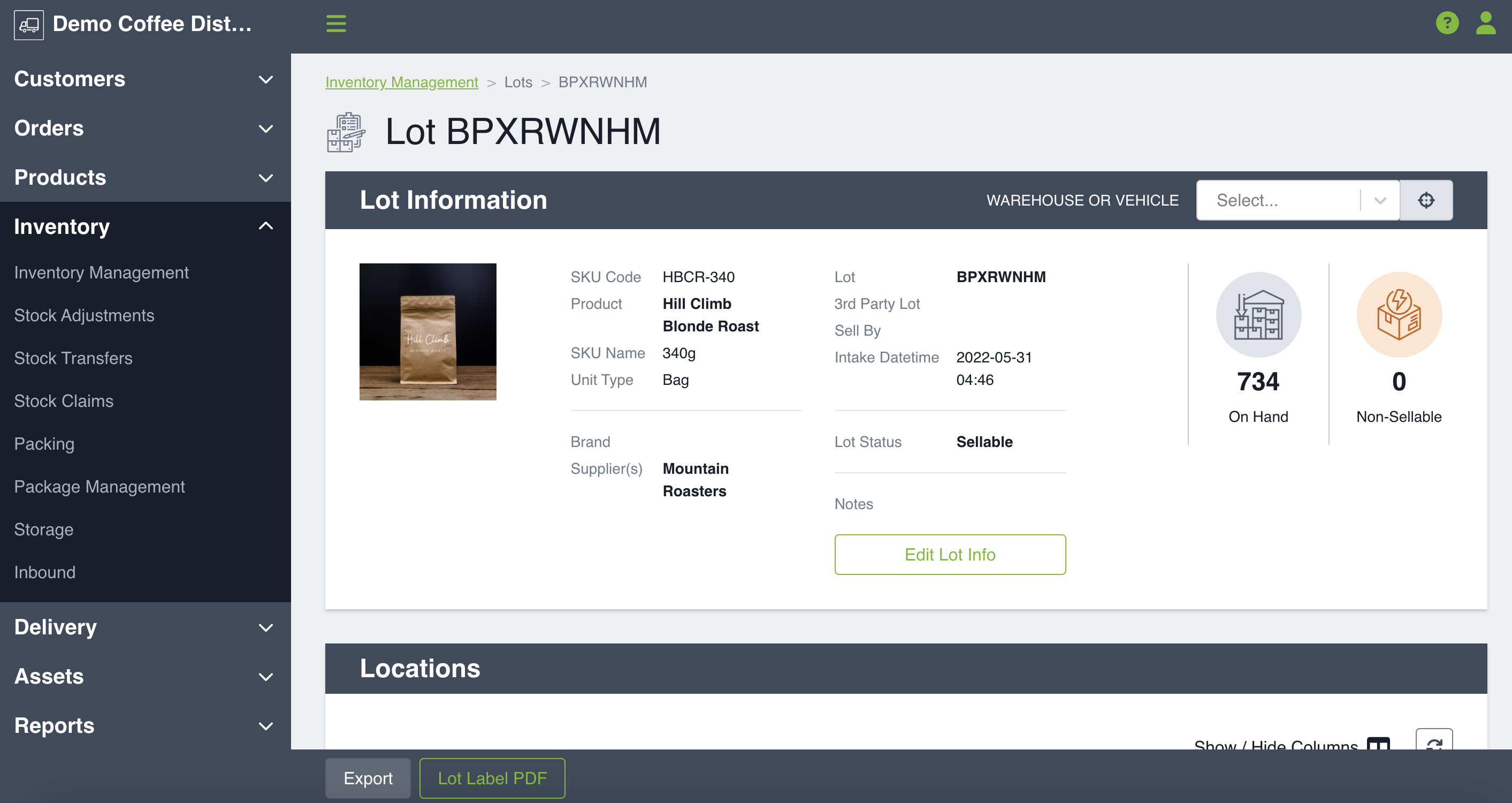
Lot Information
The lot information you can view here includes: intake date and time, SKU code, product name, SKU name, unit type, supplier, 3rd-party lot code, sell-by date, lot status and any lot notes. The 3rd-party lot code is an optional, open text field that you can use to record the lot code your supplier or company uses. If you need to make changes to any of the information, you can easily edit your lot details by clicking Edit Lot Info.
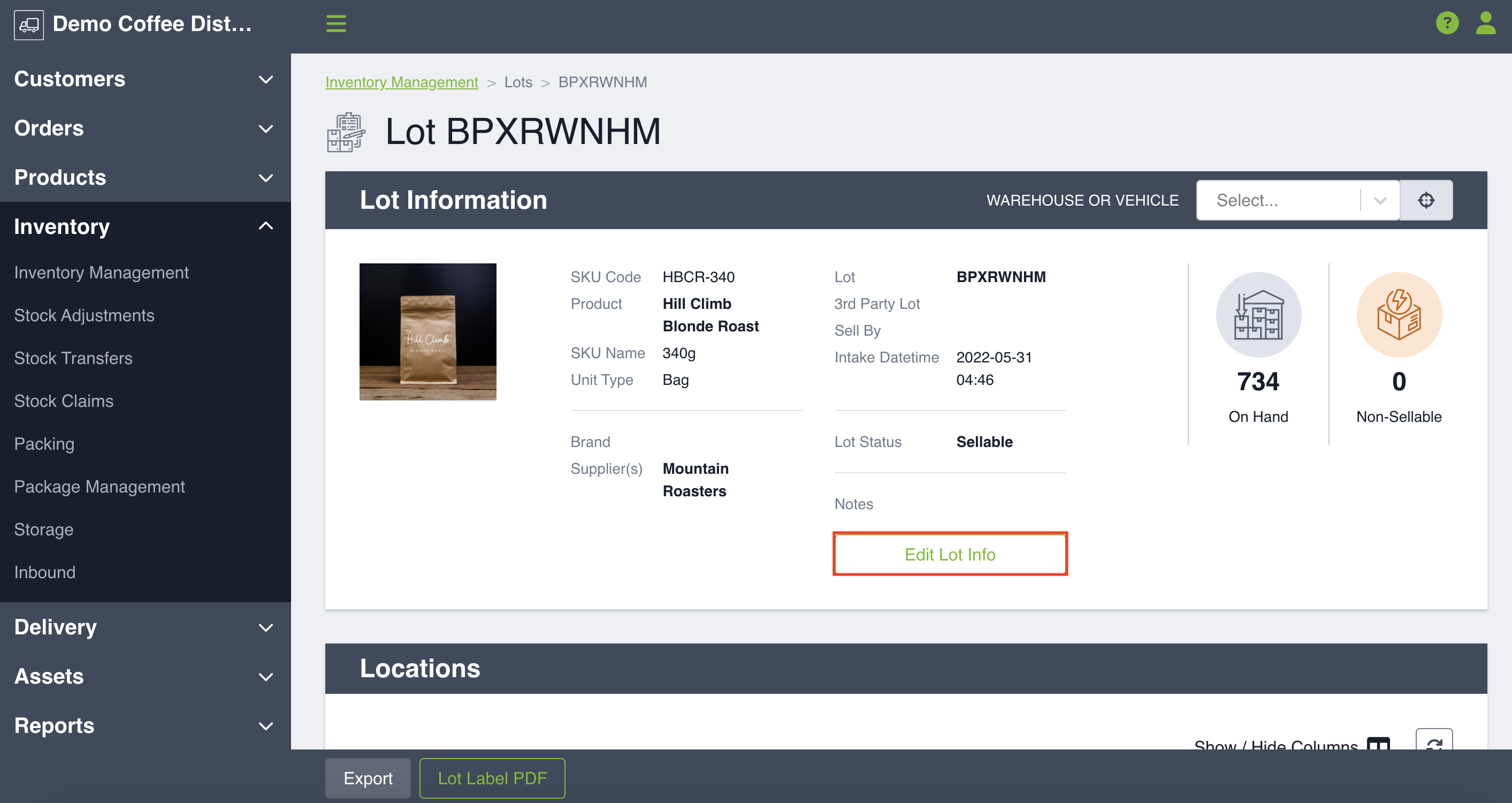
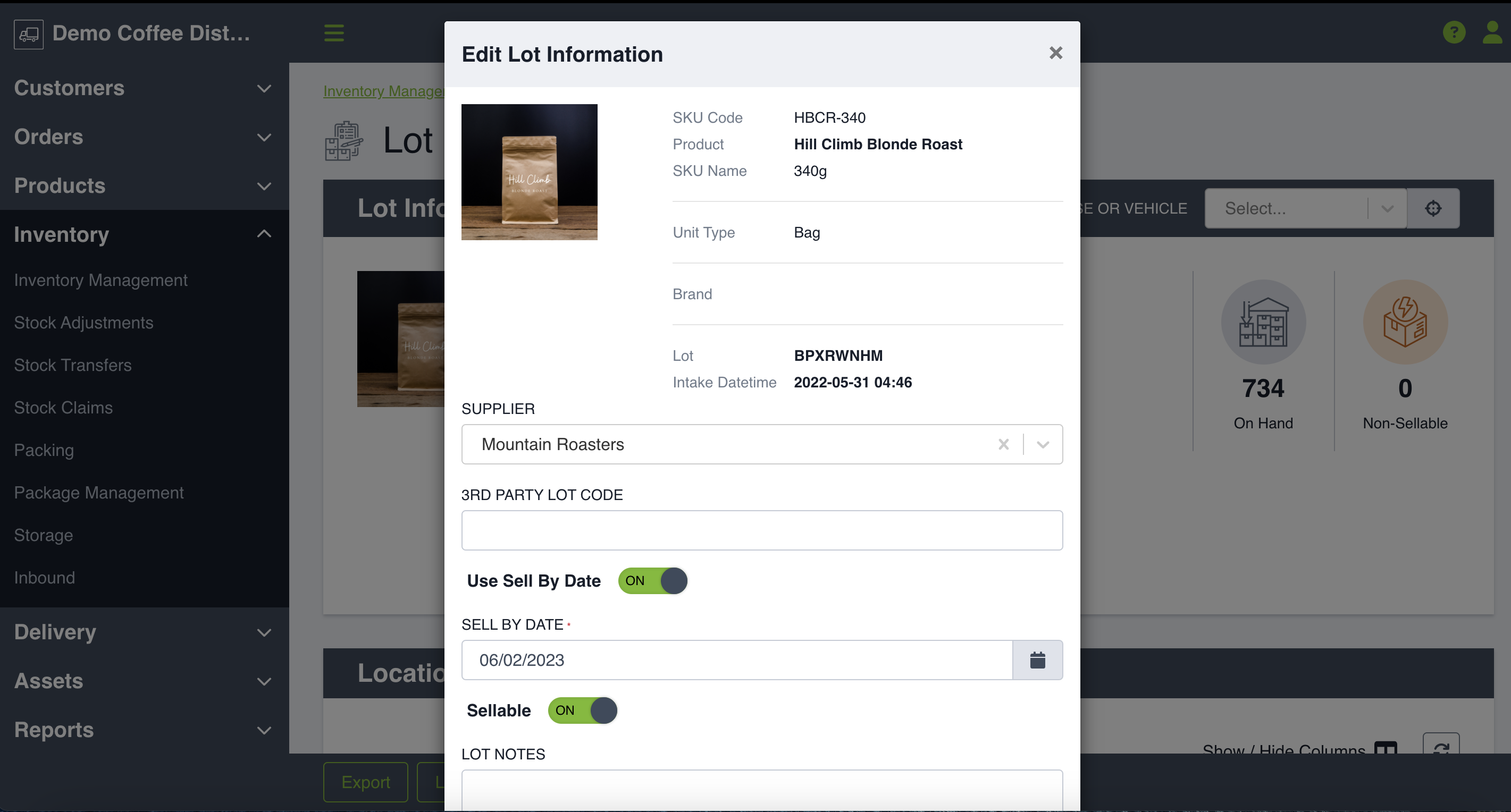
Make all relevant changes and click Save to update your lot information. These details can be updated as often as needed. All of the lot information is editable except the intake date and time.
You can also view the various locations of your lots if you continue scrolling downwards, including how many items are on-hand at each location and whether the inventory is sellable or not.
Lot Status
Your lot status options include: sellable and non-sellable. Depending on your business, products may need to undergo a quarantine period or have other restrictions that determine whether a lot is sellable or not.
Sellable: Sellable lots are products that ready for sale and are included in the available inventory count.
Non-Sellable: These products are not yet available for sale. These lots will not be counted in the Available inventory but will be included in the On-Hand inventory numbers, so you can still track them in the warehouse. Typically these lots would sit in a different warehouse location than the sellable lots to avoid confusion.
