Utilize SMS and email notifications to enhance your customers' ordering & fulfilment experience.
Order Status Notifications
Your customers are able to subscribe to two types of order status notifications - both by email and/or SMS! Contacts will be able to receive the four notifications below:
- Order Confirmation: Confirmation of the order they have created
- Order Rescheduled: Notification that an order has been rescheduled
- Order Reminder: Reminder 24-hours before an order is scheduled to be delivered
- Order Delivered: Notification that an order has been delivered
You can control which notifications you choose to allow your customers to subscribe to in your settings area. You can also choose which notifications individual customers receive when you click Edit Customer.
Welcome Notifications
You have the ability to invite multiple users for each customer to place orders through the Customer Order Portal. Each user will receive a warm welcome email invitation to setup their order portal account.
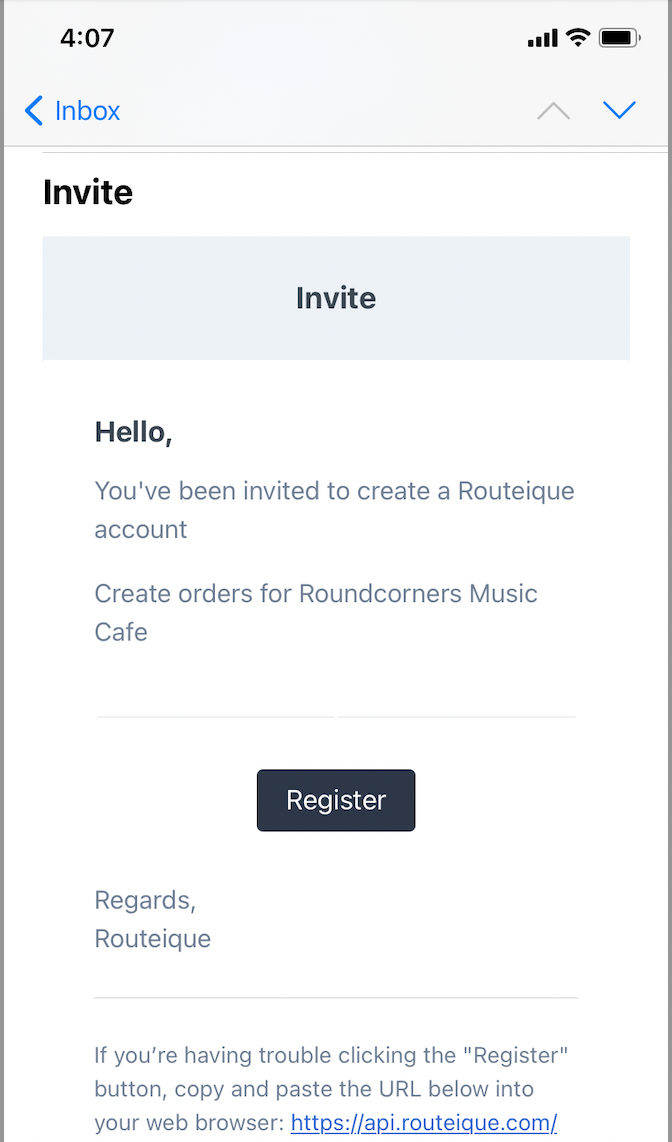
Your customer can also manage their notifications by Clicking on the Notifications link in the top navigation bar of the Customer Order Portal. It will take you to a page that allows you to choose the order notifications that you'd like to receive. Choose to receive notifications via email, SMS or both for:
- Order Created
- Order Delivered
- Order Reminder
- Order Rescheduled
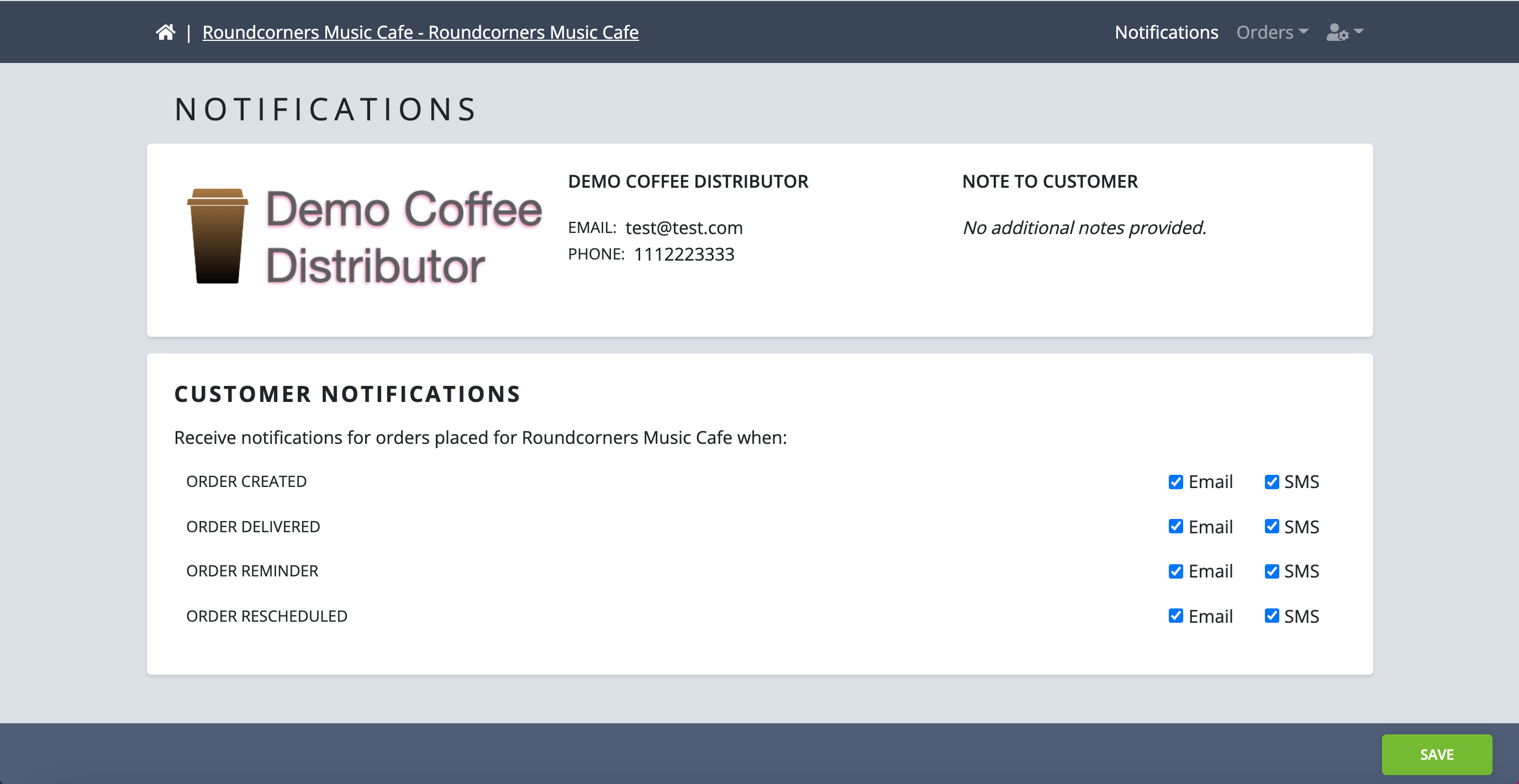
If you don't see the option to select notifications, it means your order desk has not yet enabled this feature.
Check out our updates to Customers and Locations - you'll now be able to give your customers permission to order for just a single location or all locations.
