Setting a price for a specific customer will over-ride all other pricing for that product
While Price Plans are very efficient for managing pricing that applies to several customers, you may need to set a specific price for a single customer.
You can manage this from the Customer profile, by visiting Customers in the main menu and then Search Customers. Search for the Customer you want to manage pricing for and then click on Edit Customer in the dropdown next to their record.
View the Customer Pricing section to see all pricing details for this customer:
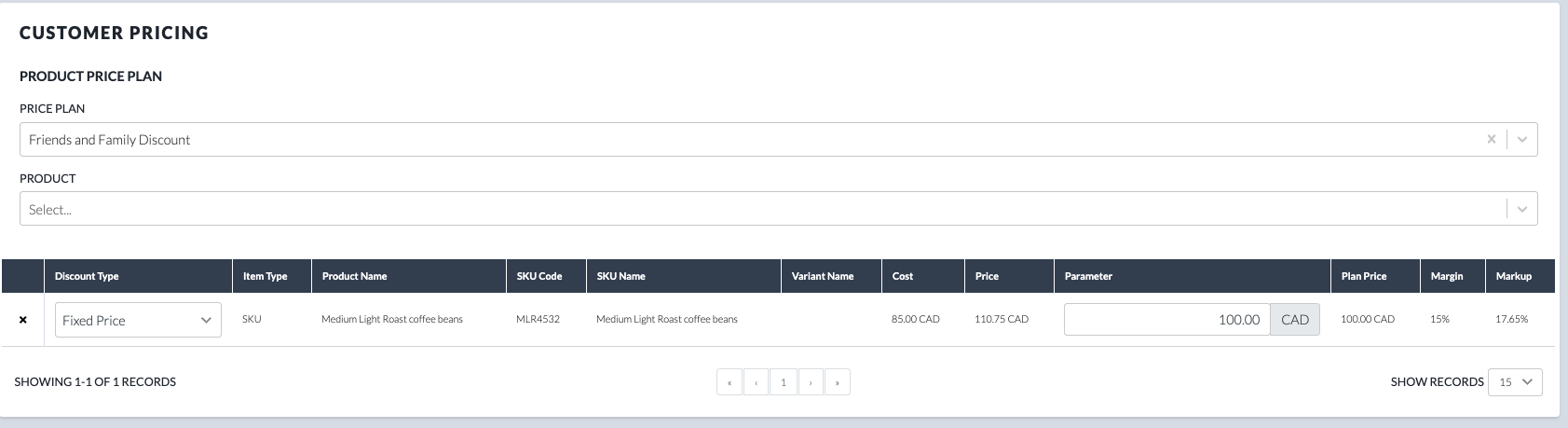
1. Price Plans - This lets you know which price plans this customer is associated to
2. Product Prices for Customer - This table shows you all product pricing set specifically for this customer. You can use this to add/remove product pricing specific to this customer.
Pricing set specifically for a customer will always over-ride any pricing for the same product if this customer is also associated to a price plan.
