Price plans make it easy to manage pricing structures that apply to more than one of your customers
Manage Price Plans
To manage your price plans, visit Products in the main menu and then click on Product Price Plan. You'll see a list of all existing Price Plans as well as a link to create a new Price Plan.
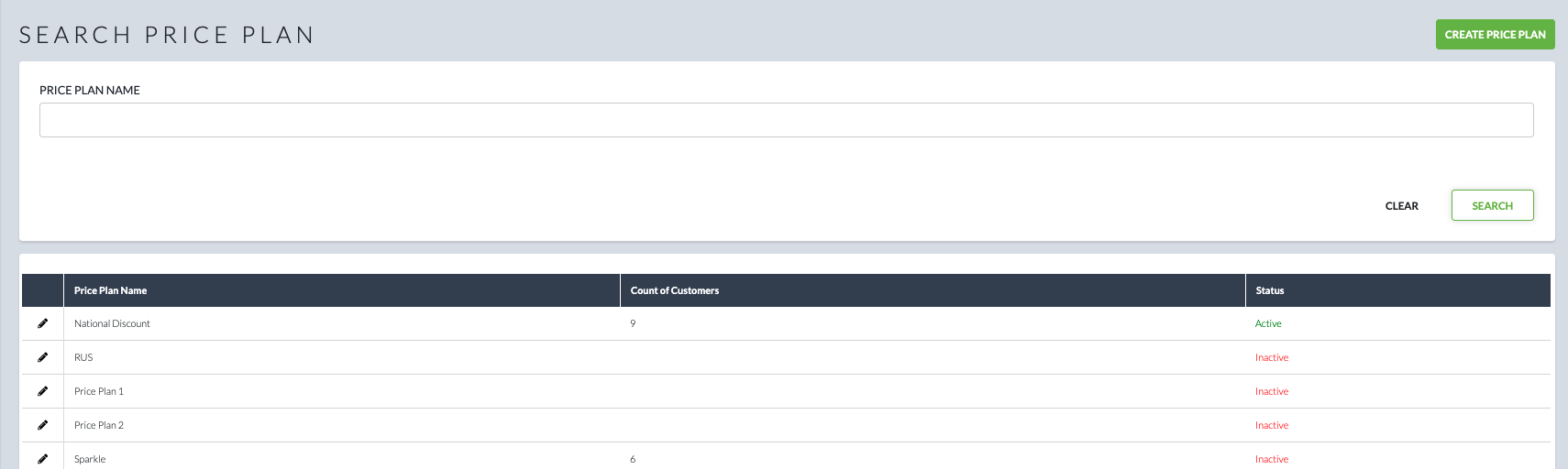
Create New Price Plan
When creating a new price plan, you'll be prompted to choose a name for your plan before you can associate products and customers to the plan.
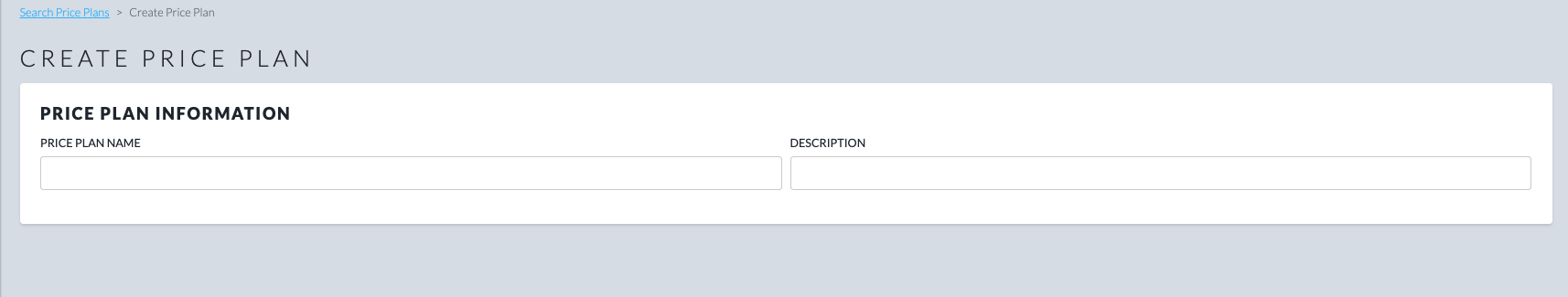
Choose a name and optionally a description and click save.
You'll then see a form where you can select which products to add to this plan and how you want to manage pricing for those products on this plan.
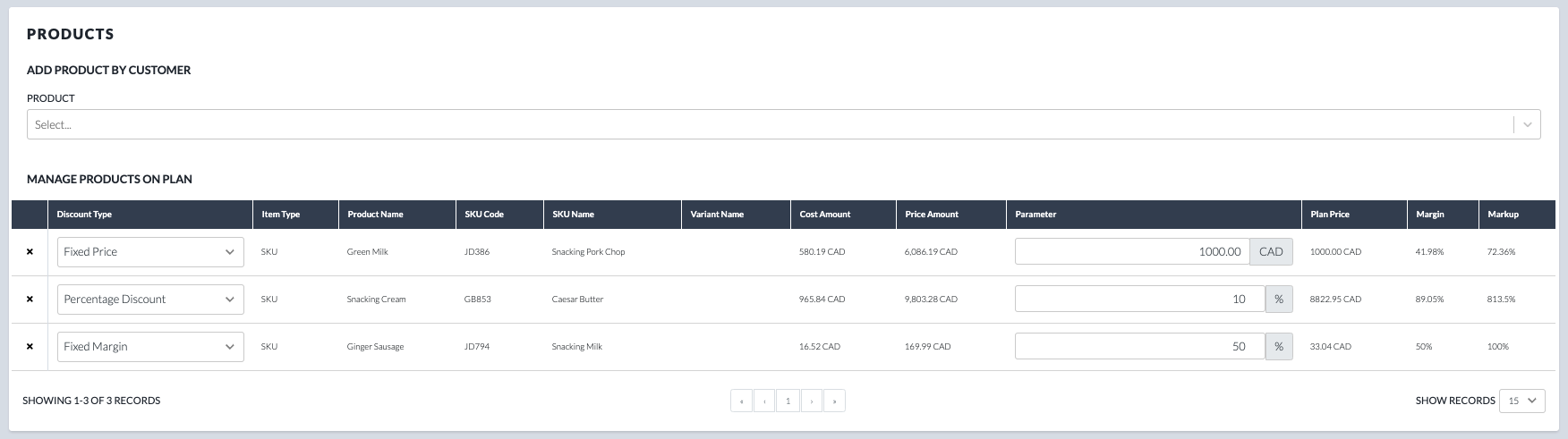
You will have three calculations to choose from when building your price plans:
Fixed Price
You can set a fixed price that you'd like to charge for each product and this price will be applied for every customer you associated to this price plan.
Percentage Discount
You can set a percentage discount from the default price that you would like to use to calculate the price for all customers on your price plan. This allows the price plan price to automatically adjust as you have to adjust your default price for each product.
Fixed Margin
You can set a fixed margin (%) that you would like to use for calculating your price plan price. This will automatically adjust your price as your default cost for these products changes.
Add Customers
Once you have set up your product pricing for this price plan, you can associate your customers to the price plan. Use the typeahead to select a customer - you can add as many as you need before saving your price plan to add them.
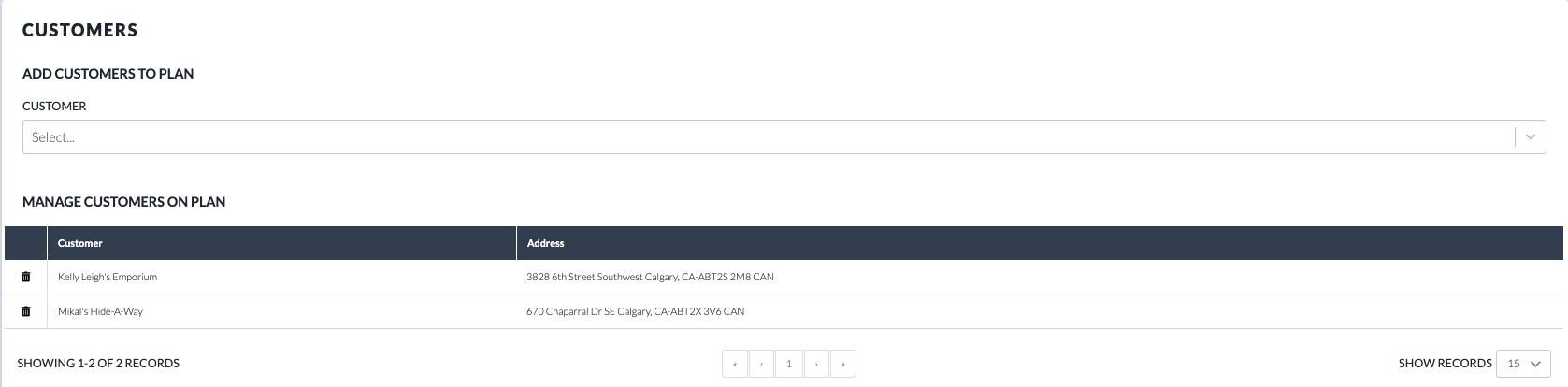
Once you have added your customers and set your pricing for the products on this plan, you can save the plan to activate it.
It's important to note that any pricing you set specifically for a customer will always over-ride what is set on a price plan associated to that customer.
