Purchase orders allow you communicate your stock needs to your supplier. Search, filter and export the history of your Purchase Orders from one convenient location.
What is a Purchase Order?
Simply put, a Purchase Order (PO) is an intention of purchase you would like to make from your supplier. You can create and manage purchase orders in Routeique™ to digitally keep track of all of your open and closed purchase orders.
Purchase Orders Overview
Access the Purchase Order Overview page by clicking Inventory in the left-hand side menu, then clicking Inbound and selecting the Purchase Order tab.
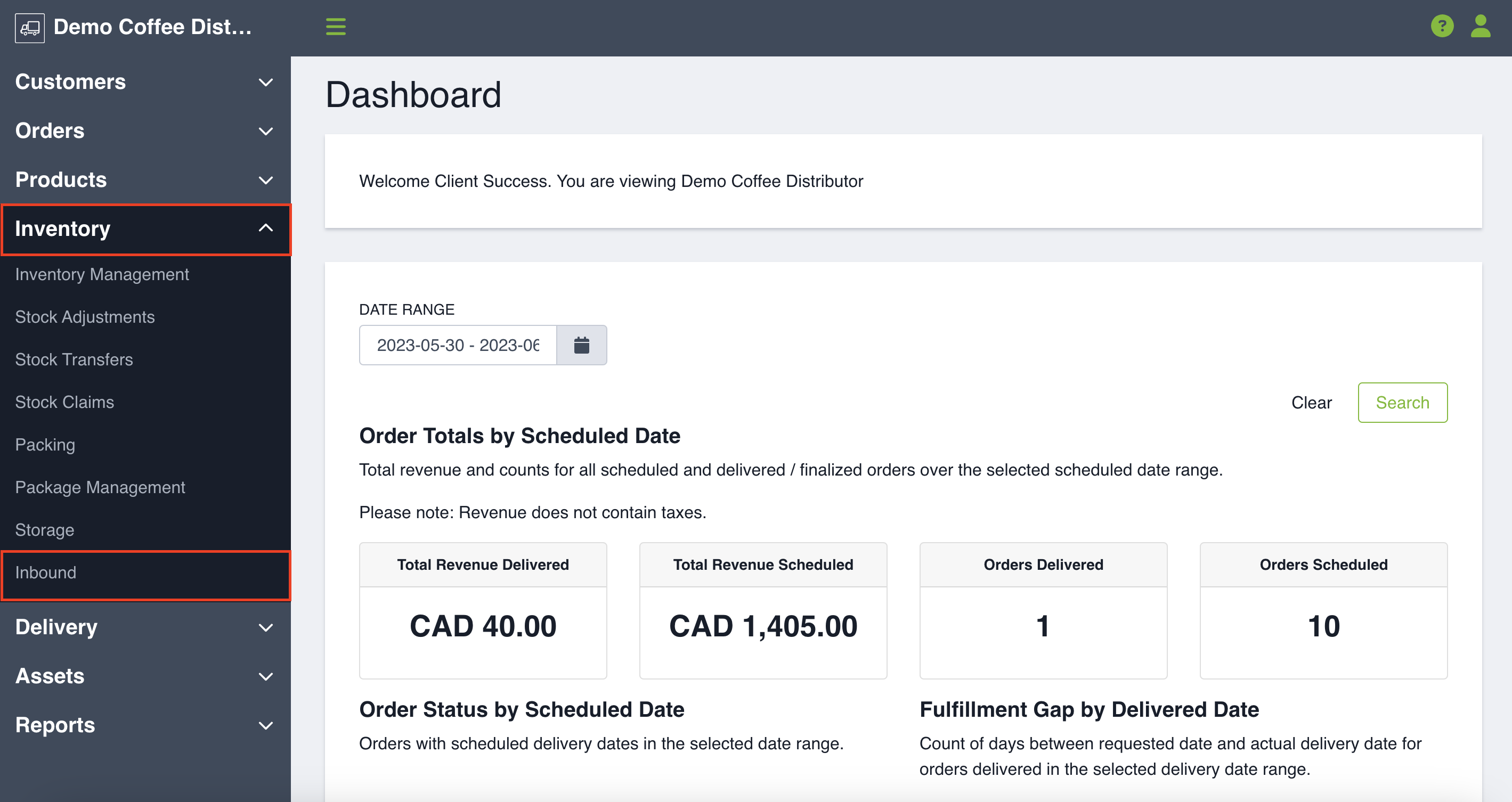
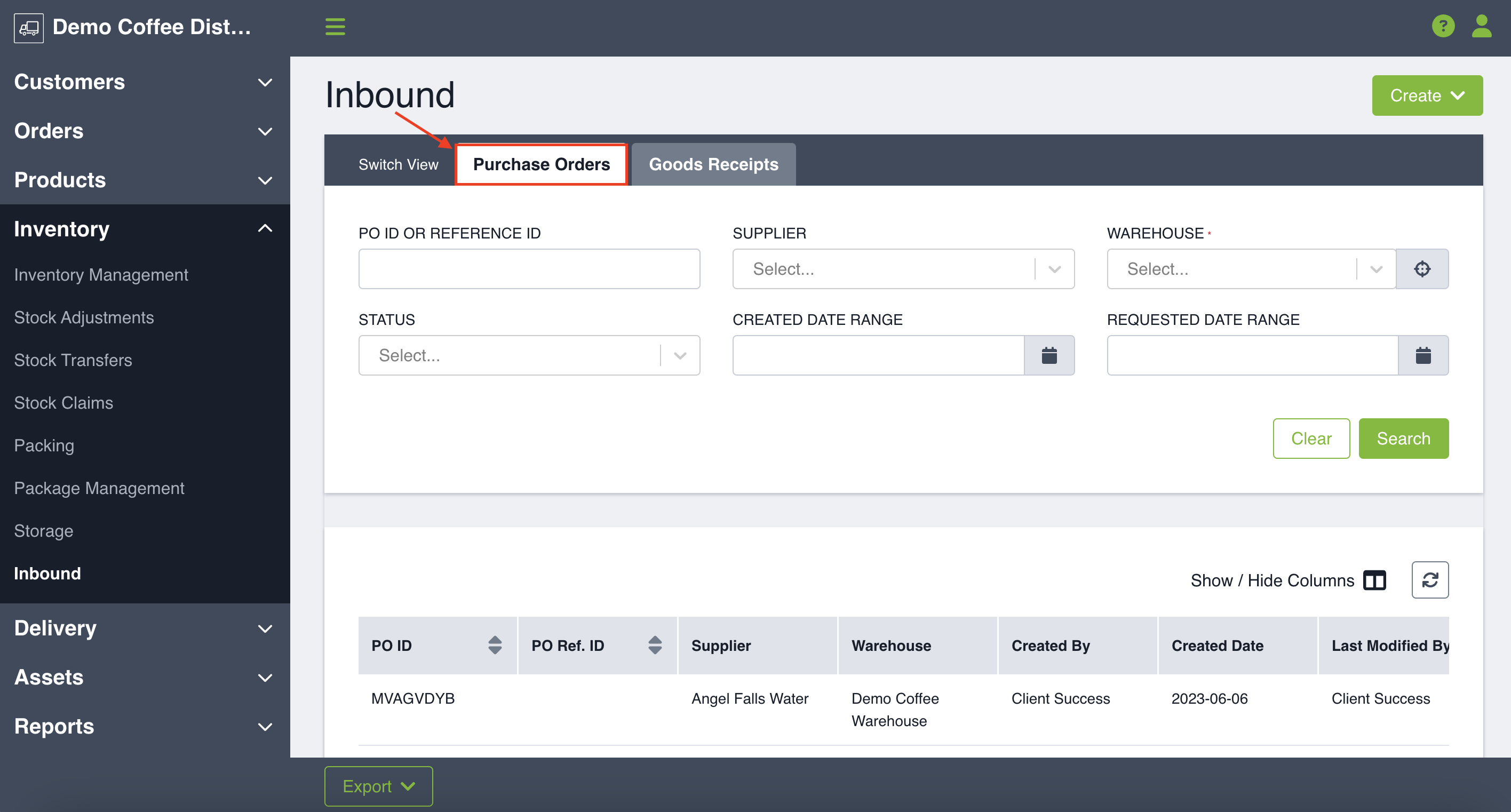
This table allows you to see a high-level view of your Purchase Order history. If you are looking to narrow your search down to find a certain Purchase Order, you can use the following filters:
- PO ID or Reference ID: Entering a known PO ID (generated by Routeique) or Reference ID.
- Supplier: Selecting a specific Supplier from the drop-down list or using the type-ahead function.
- Warehouse: Selecting a specific Warehouse from the drop-down list, using the type-ahead function. You can also select the button on the right-hand side to choose the warehouse.
- Status: Filter the list by status, including pending, cancelled, approved, submitted, confirmed and closed.
- Created Date Range: Use the calendar to select the creation date range of a specific Purchase Order. Click the start and end date to set the range. If you want to search just one day, double-click the same date.
- Requested Date Range: Use the calendar to select the requested date range of a specific Purchase Order. Click the start and end date to set the range. If you want to search just one day, double-click the same date.
Once you have entered your search terms click Search. The table below will populate with your information. You can use the sort feature for the PO ID and PO Ref ID.
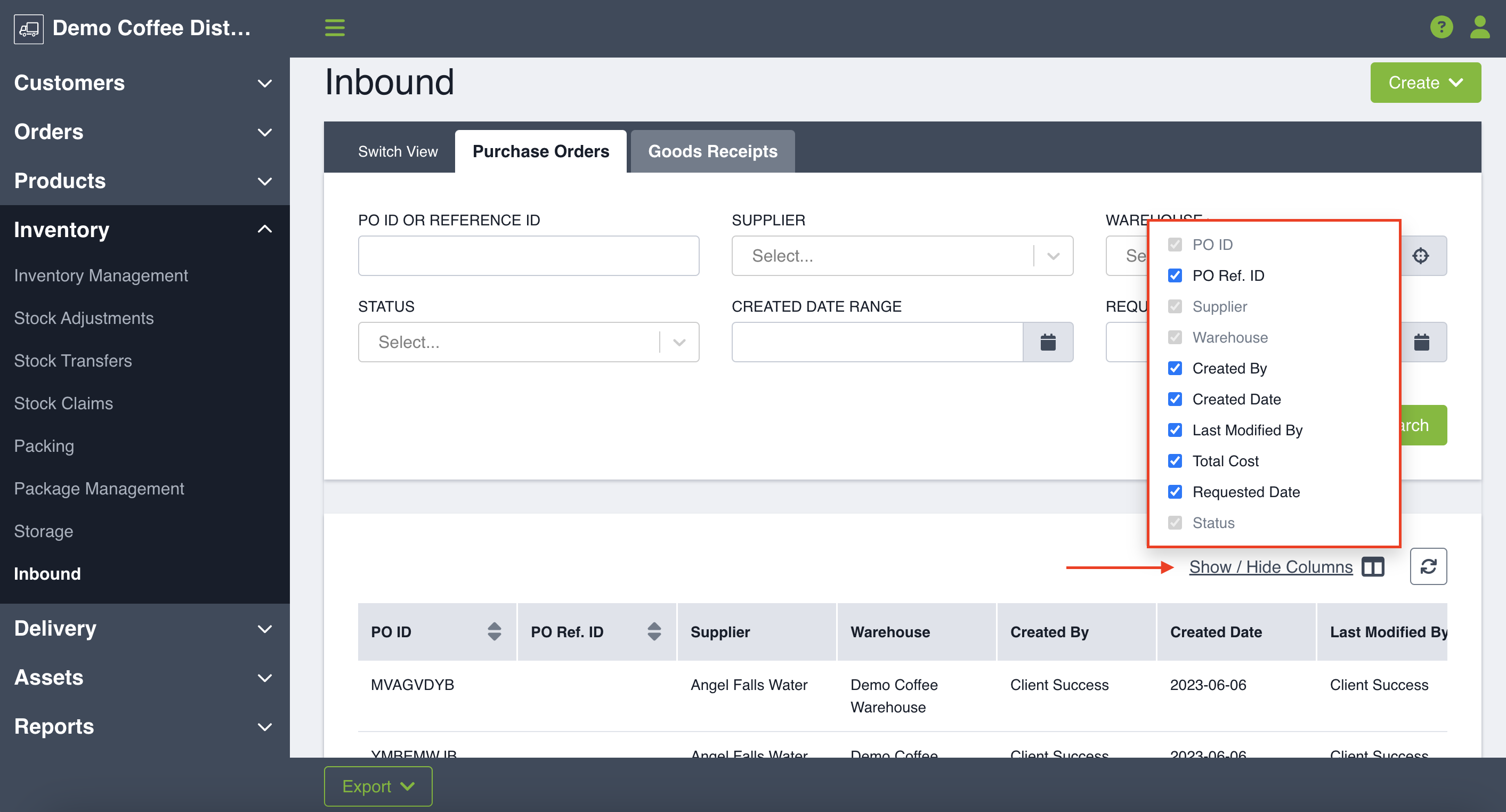
The table has all of the following columns available. You can always change the columns using the show or hide feature to view the information that's important to you.
- PO ID
- PO Ref. ID
- Supplier
- Warehouse
- Created By
- Created Date
- Last Modified By
- Total Cost
- Requested Date
- Status
Exporting History
To export this table, click Export in the bottom-left corner and a CSV export will be emailed to you. You can choose to export with or without items.
Export: All table columns will be exported - even those that are not selected
Export with Items: All table columns will be exported in addition to the following items: SKU Code, Product Name, SKU Name, Ordered Quantity
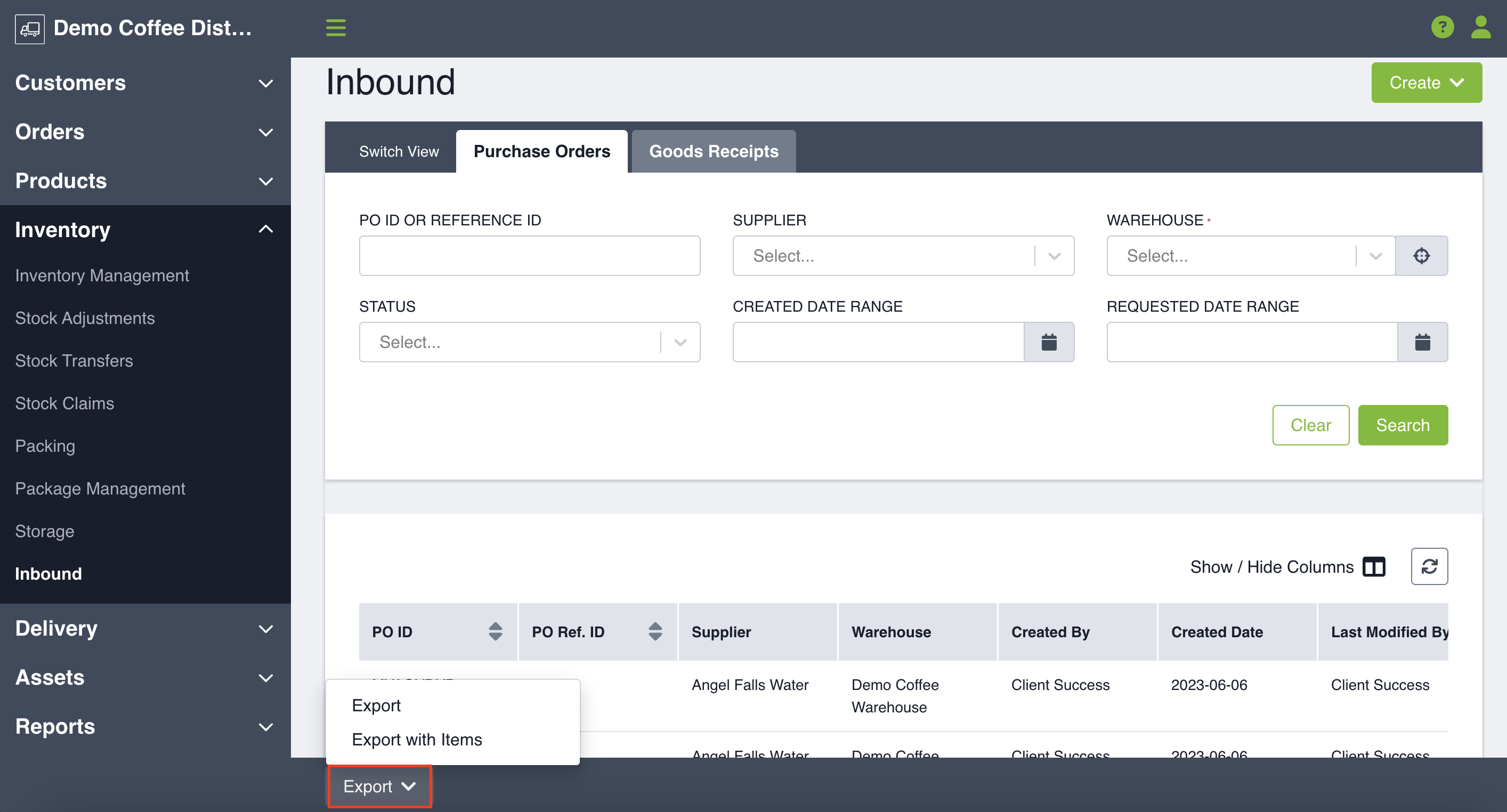
For more information on how to create a Purchase Order Click here!
