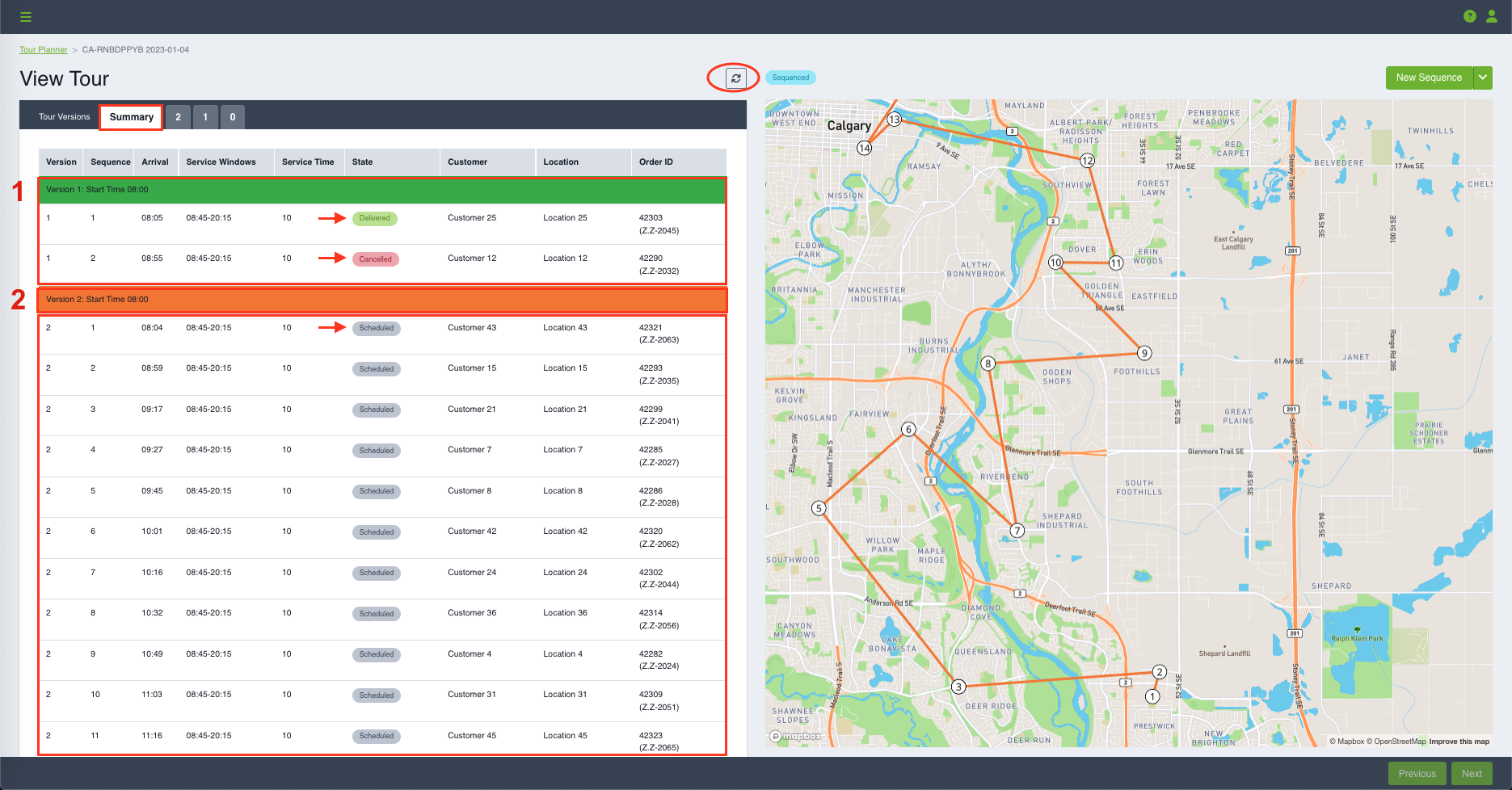The system will now store all versions of your tour sequence to provide you with a summary of changes.
Important items to take note of:
- A tour must have orders in a scheduled state for a tour version to be generated.
Table of Content
Glossary
Version - the version number starting from 0. Each new tour version for a specific tour will increment the value by 1.
Tour Start Time - You have the ability to set your tour start time or it will be set automatically based on the delivery option used
Start Latitude - the start latitude of this tour version.
Start Longitude - the start longitude of this tour version.
Manually Sequenced - A label to easily help users distinguish whether this version was sequenced manually or not.
Overview
During the planning of tours, regardless of the number of times a tour is sequenced, the system will now store all sequence events. This update will help you clearly view order changes when actions occur part way through a day (i.e. tour contains scheduled, delivered, or canceled orders). For every tour created, the system will provide you with a detailed summary of changes to orders.
How to Generate Tour Versions
Tour Versions are generated every time a tour is requested for sequencing. A version "0" is created upon the creation of a tour so every tour that gets created will always have version 0 associated to it. Tour versions have their own set of orders that describe the sequence of that particular sequence request.
It's important to note that each time a new tour version is created, only orders that are in the state of "Scheduled" will be considered for that version.
At tour creation, the tour will generate a tour version of 0 with all the scheduled orders assigned to the tour (represented in white on the map). You can view a Tour and the associated Scheduled Orders before a sequence event happens and have the ability to edit Start Time, and Cost information on the Tour Version level.
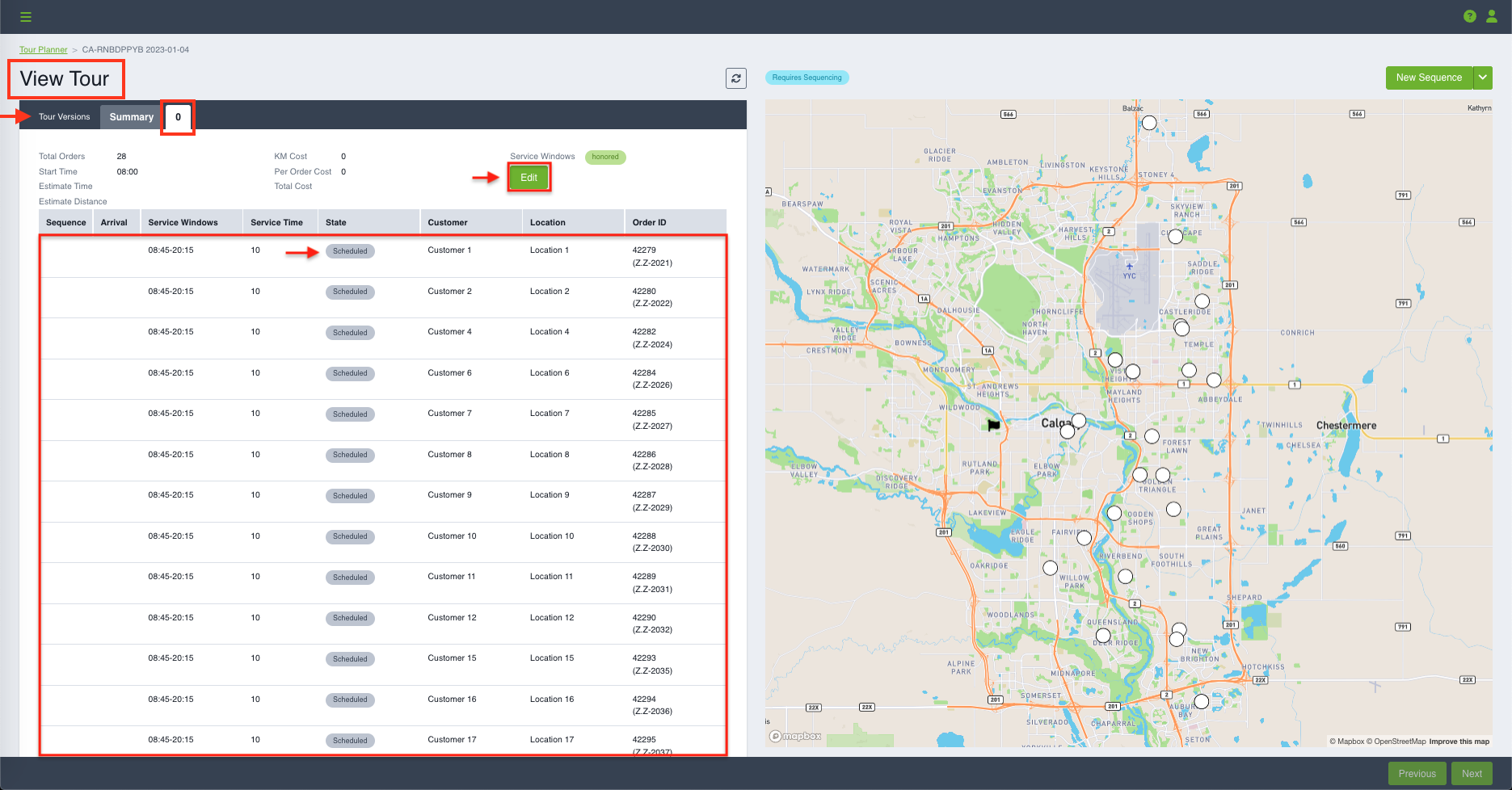
The Tour Start Time, Cost Per Drop, and Cost Per KM can be edited after tour version creation without affecting the tour status. This means that the system will recalculate the ETAs based on the new set Tour Start Time and update the cost information based on the new values without generating a new Tour Version.
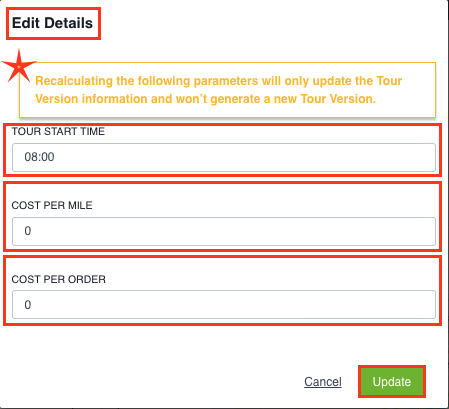
When the tour is requested for sequencing, a new tour version labelled "1" will be created. This will happen along with a NEW set of scheduled orders on that tour. If the tour is sequence again it will be labelled version "2" and so forth.
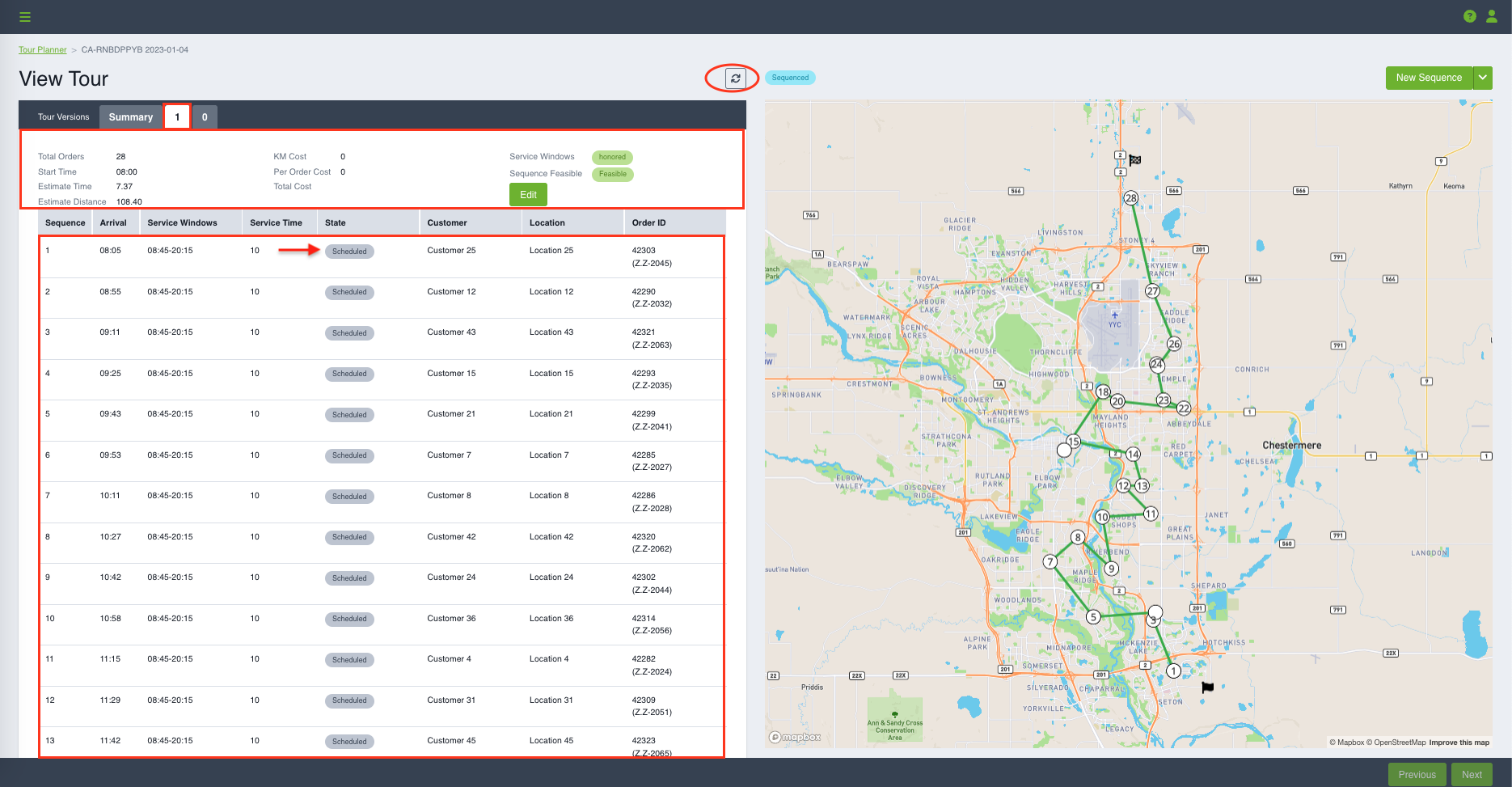
Tours Versions Summary
The View Tour page defaults to the Summary tab but you can flip between all tour versions to see the details of a specific version. The Summary tab allows you to view a tour and the associated orders even before sequencing to validate assigned orders and orders that have been actioned on (i.e. Delivered/Cancelled).
The Map View shows the customer locations of all associated Scheduled and Delivered orders. Cancelled/Delivered/Finalized orders will show on the Summary table with the order state and won’t be shown on the map.