Easily import and export all the data associated with your products, customers and orders
Our bulk import and export feature makes it easy to import new data or make bulk updates to existing data.
Import Products, Customers and Orders
By clicking Settings then Imports in your main menu, you will be directed to an import management tool. Here you will see a list of all imports completed and the status of each, as well as be able to start a new import.
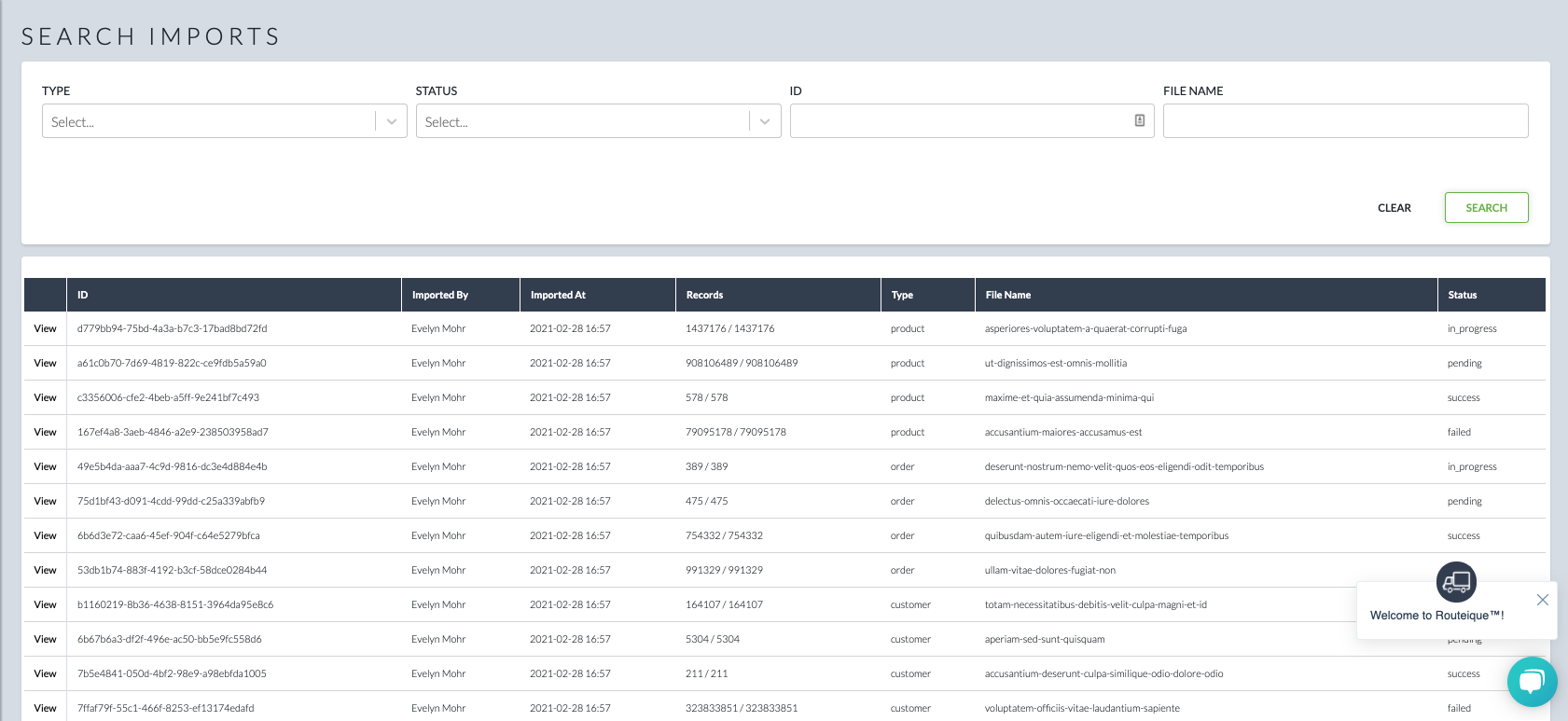
You'll choose an import type and then be able to upload your file. You can use any csv file or choose to use our default template and add your data to that.
Once you upload a file, you'll simply have to map the fields in Routeique to the columns in your csv file and import.
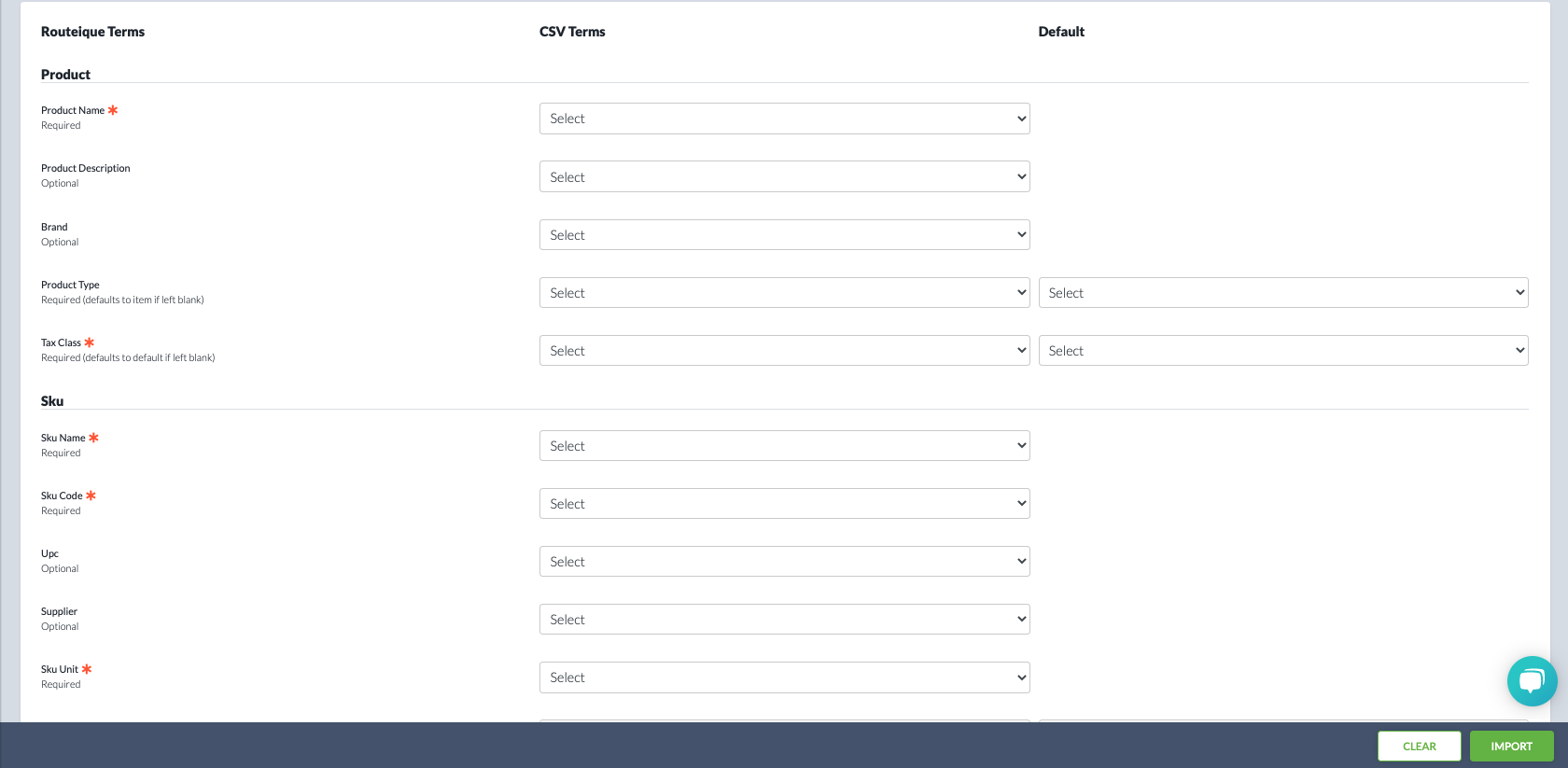
You'll receive an email notification shortly after with the status of your import.
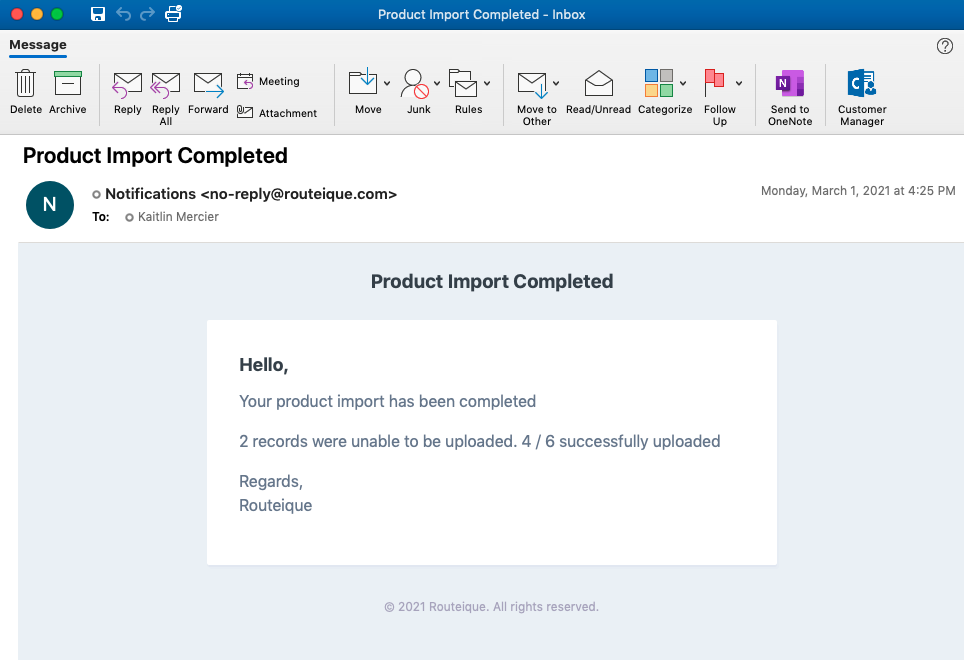
Export Products, Customers and Orders
You can also use the export option when viewing your products, customers and orders data. This export link will allow you to easily export all data points for the products, customers and orders you are searching for.
