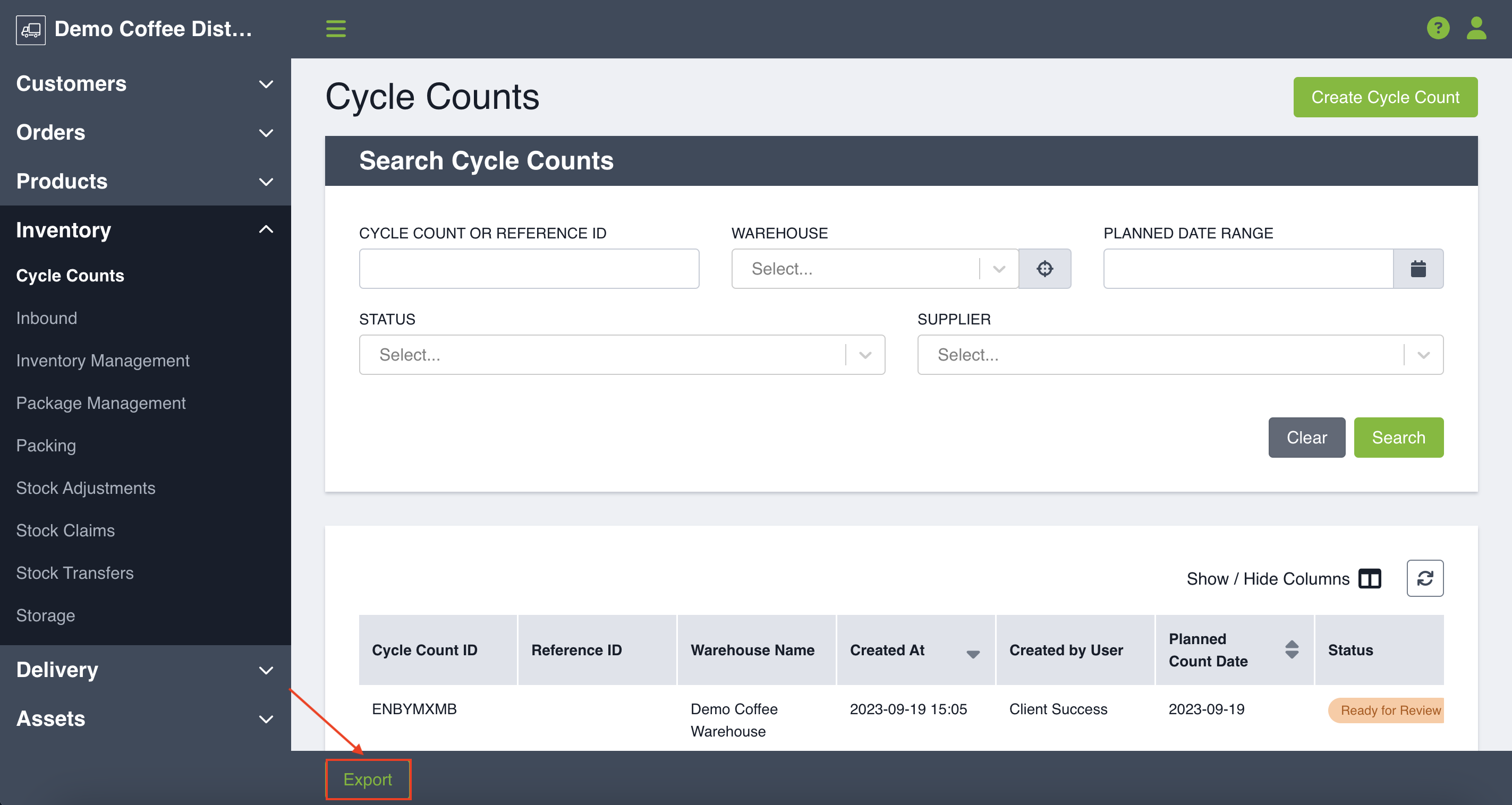Cycle counts are an important practice to ensure inventory accuracy. In this article we will review what a cycle count is, why you would use this practice and how Routeique makes cycle counting easy!
What a is cycle count?
Performing a cycle count is a method of inventory management that involves counting a subset of inventory within a specific location at a certain time interval to confirm that physical counts match digital inventory records. In Routeique, this feature uses both the Digital Control tower and the mobile app to support users in the creation, execution and recording of the count results.
The portion which uses the Digital Control Tower (DCT) is designed for the Warehouse manager who will be planning a cycle count on their computer. The key actions they can take are:
- Creating a Cycle Count:
Select a planned count date and determine the SKU's as well as the Locations to be included in the count. - Viewing Cycle Counts Results:
View the count results in real-time as the team on the floor is saving their entries. You can also see the inventory quantity expected in the system. - Managing a Cycle Count:
From the DCT, you can cancel the count that no longer needs to happen, reopen a cycle count if further work needs to be done or close the cycle count when it is finished.
If you are the one performing the cycle count itself (a warehouse team member) you will use the Routeique Mobile App. The key actions you will be taking are:
- Performing A Cycle Count:
You will choose the Location where you want to perform the count, you will then select the SKU (and lot, if the SKU is lot tracked) and the quantity to be counted.
Why you would use a cycle count?
The goal of cycle counting is to provide more accurate inventory counts. Using the cycle count tool will help identify and resolve any discrepancies in the inventory numbers. After using the cycle count tool you can also generate better and more accurate reporting to be shared with your clients.
A brief overview of Routeique’s cycle count feature set
Cycle counts can be divided into 3 main stages: Planning, Counting and finally Reconciling (which can be further divided into inventory reconciliation and financial reconciliation).
- Planning:
The initiation of a Cycle count should be done strategically and should consider all factors including the frequency you want to count your SKUs, the value of the SKUs, available team resources to perform the counts and Service Level Agreements with your clients. - Counting:
The process of counting the subset of SKUs and location as well as recording the quantities. - Reconciliation:
The process of identifying discrepancies in expected vs actual inventory numbers then investigating the cause and issuing either stock or financial adjustment.
In order to navigate to cycle counts simply click the left hand side menu, choose Inventory and click cycle counts.
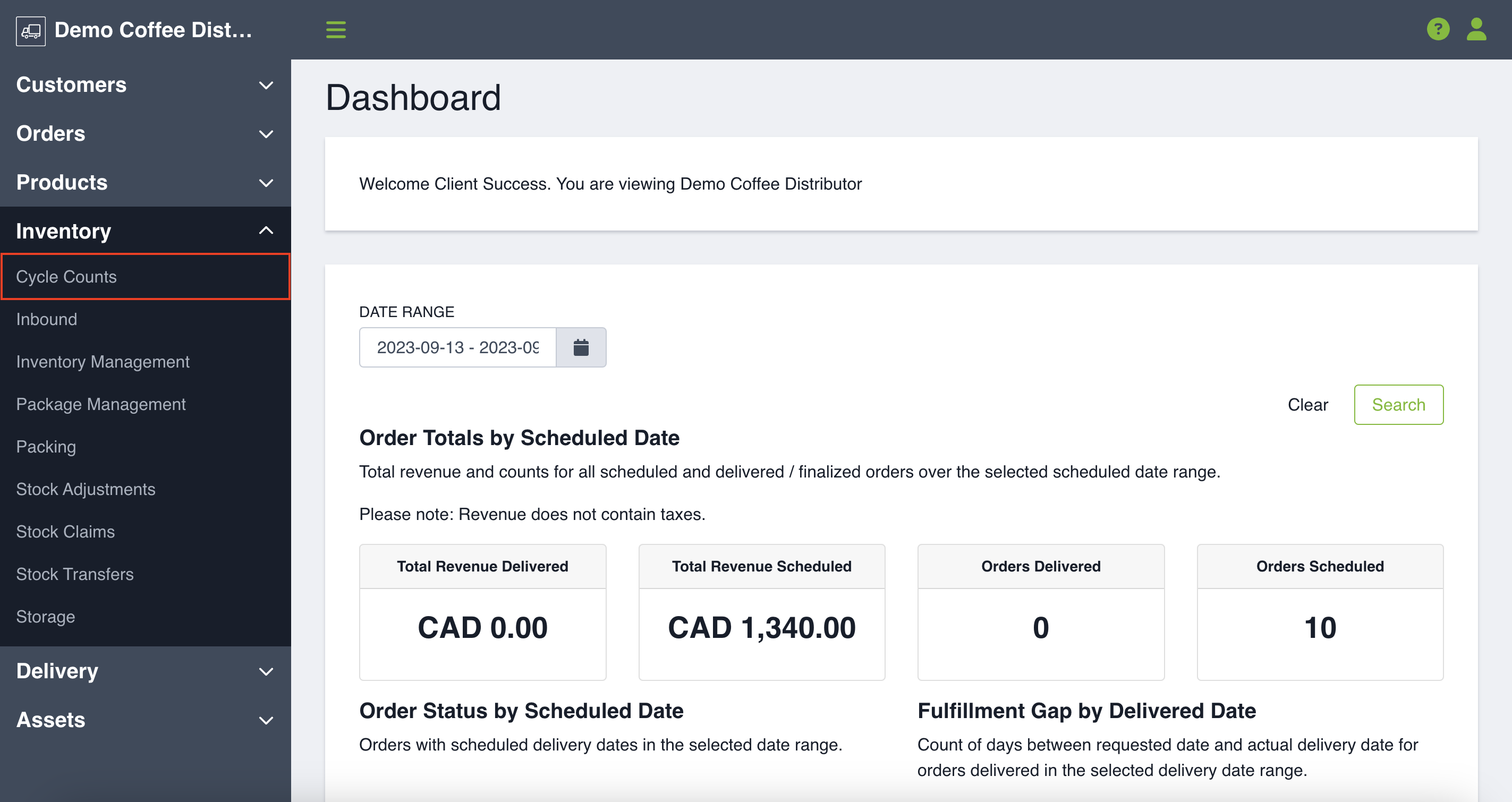
Search & Filter Cycle Counts
This feature allows you to see a high- level view of your Cycle Count history. If you are looking to narrow your search down to find a certain transfer, you can use the following filters:
- Cycle Count or Reference ID: Filter the list by entering a specific Cycle Count ID or Reference ID.
- Warehouse: Use the drop-down or type ahead to select the warehouse. You can also select the button on the right-hand side to view your Warehouse.
- Planned Date Range: Use the calendar to select the date range of a specific Cycle count. Click the start and end date to set the range. If you want to search just one day, double-click the same date.
- Status: Filter the list by the Status of the Cycle count; Pending, In Progress, Cancelled, Ready for Review or Closed.
- Supplier: Use the drop-down or type ahead to select a specific Supplier.
Once you have entered your search terms click Search. The table below will populate with your information.
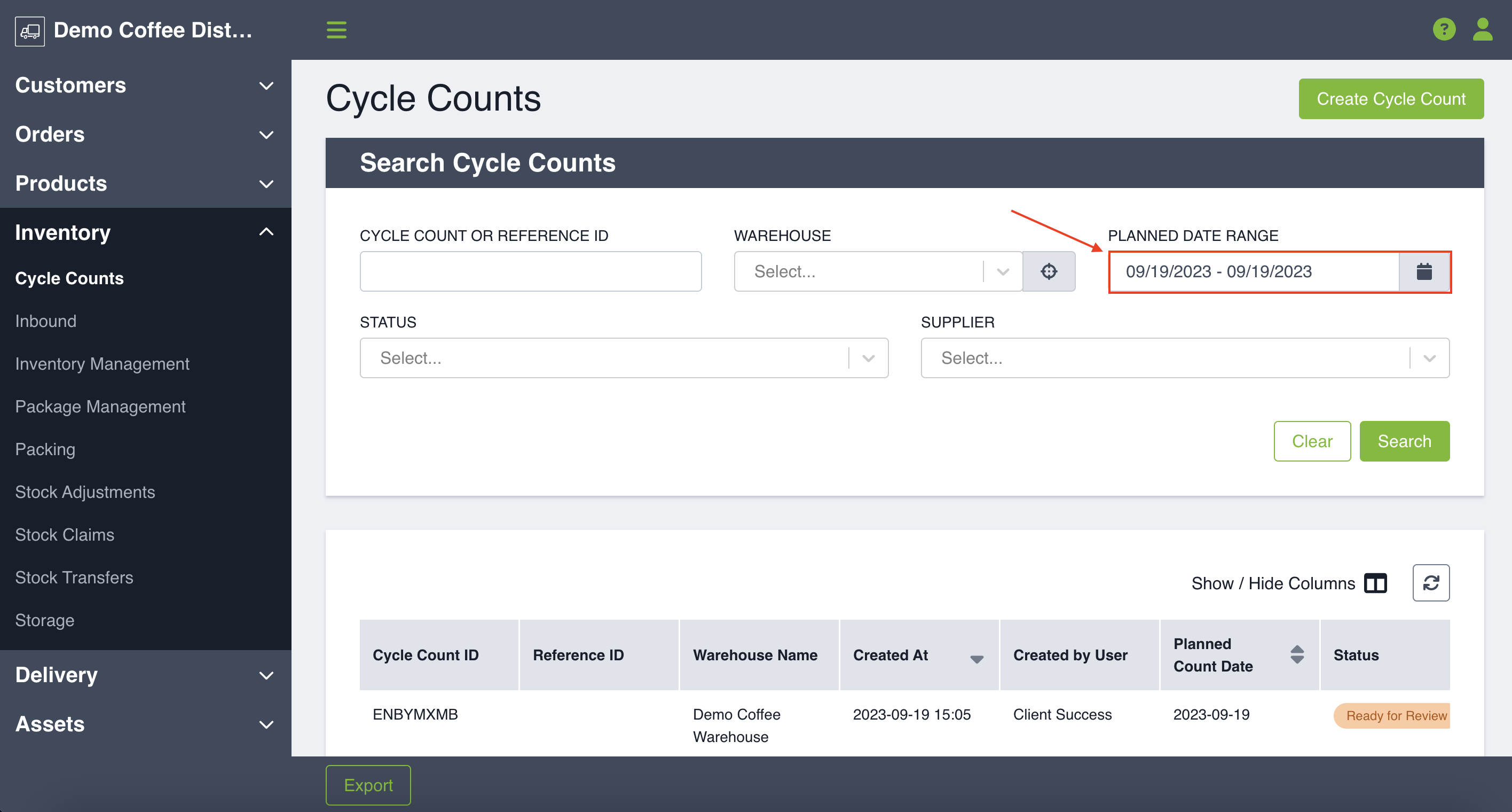
The table has all of the following columns available. You can always change the columns using the show or hide feature to view the information that's important to you.
- Cycle Count ID
- Reference ID
- Warehouse Name
- Created At
- Created By User
- Planned Count Date
- Status
Exporting Cycle Count History
To export this table, click Export in the bottom-left corner and a CSV export will be emailed to you.