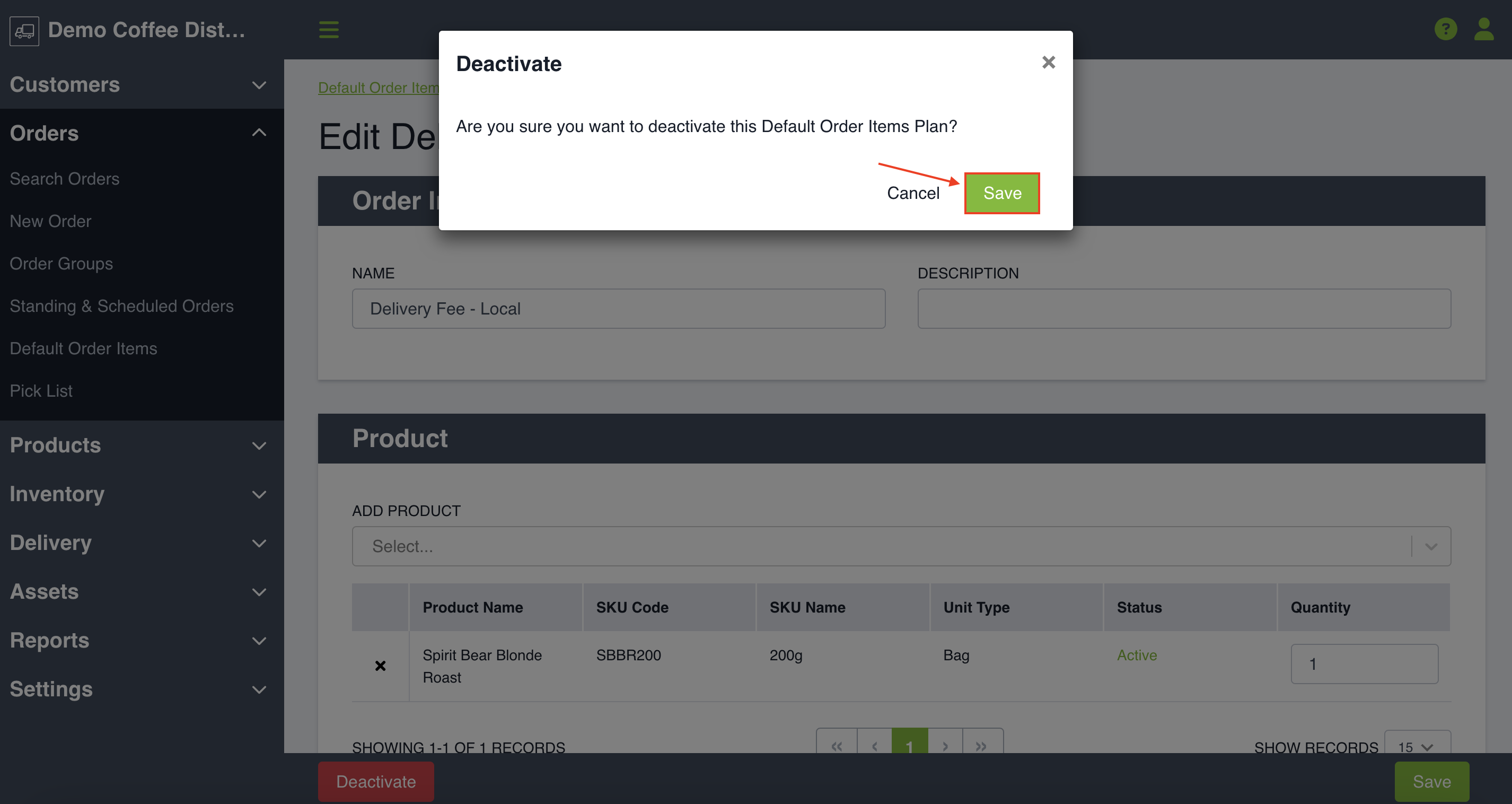Automatically assign order items to orders for specific customers
The Default Order Item feature automatically adds specified products to orders every time they are created for selected customers. This feature can be handy in cases when you need to charge specific customers items such as a fuel surcharge or a delivery fee. Alternatively, if a customer wants a particular product added each time they place an order, the Default Order Item is a great way to achieve this, as well.
Start by going to the Orders option in the menu and click on 'Default Order Item.'
Click on Create Default Order Items to create a new default. You will see a list of all existing plans and have an option to create a new plan.
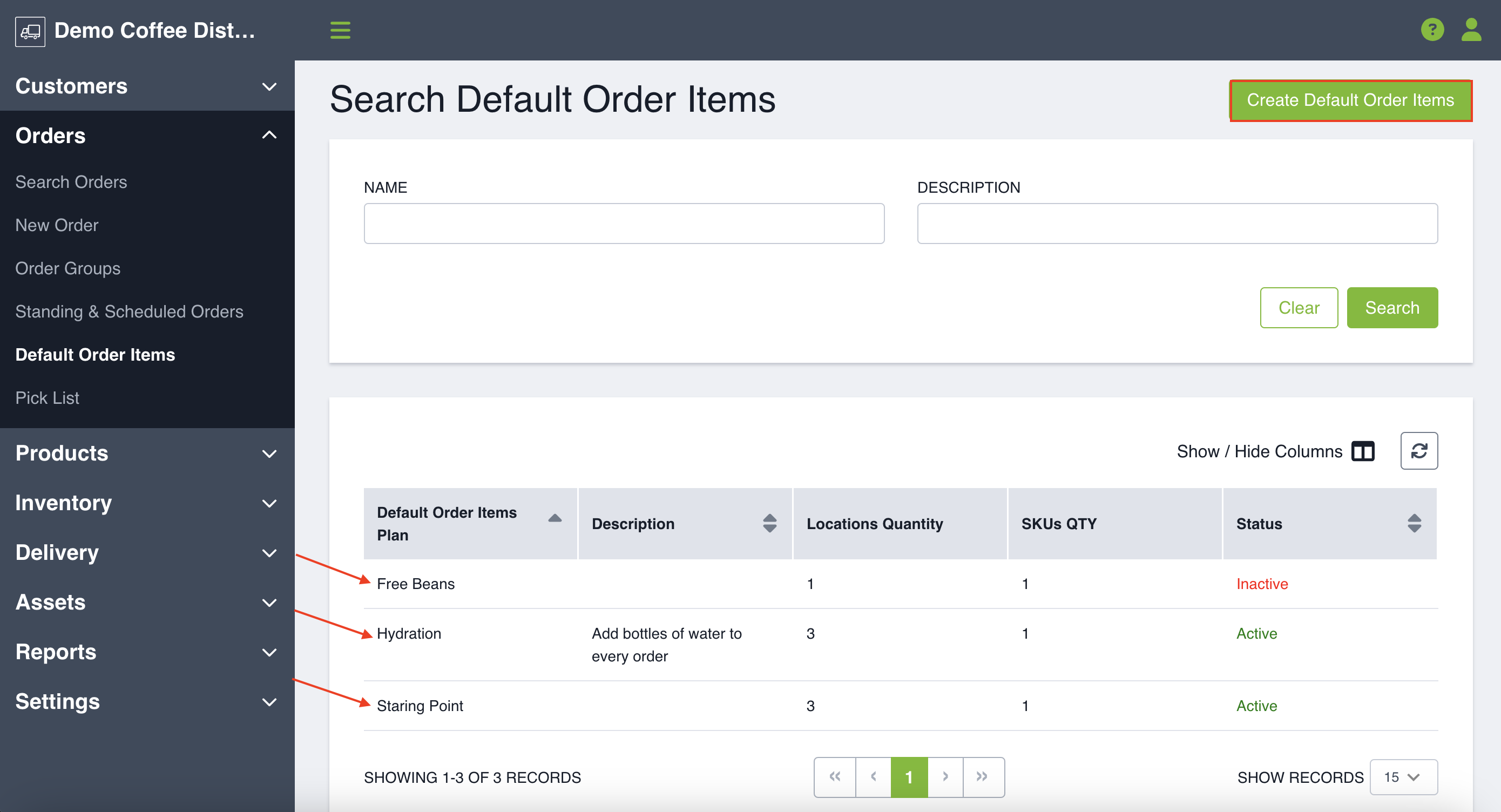
Here you will be able to add products and customers that qualify for this plan. For example, if you want all of your 50 customers to have a delivery fee added to every order they place, you would add all customers to this list and the item for the delivery fee.
You'll be asked to set a quantity for how many of the items you'd like automatically added to their order.
Once you save, the next order created for customers on this list will contain the item you've specified.
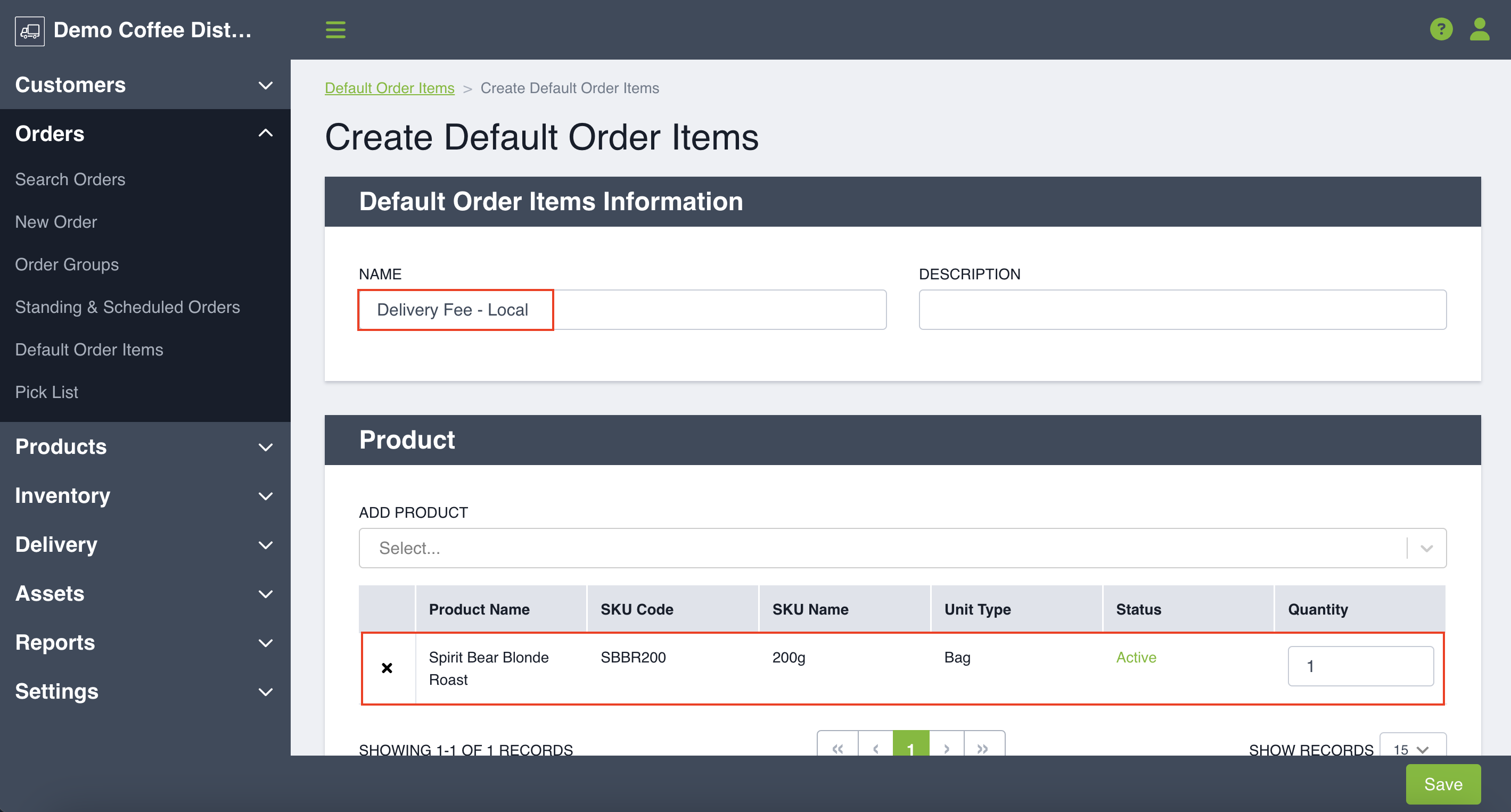
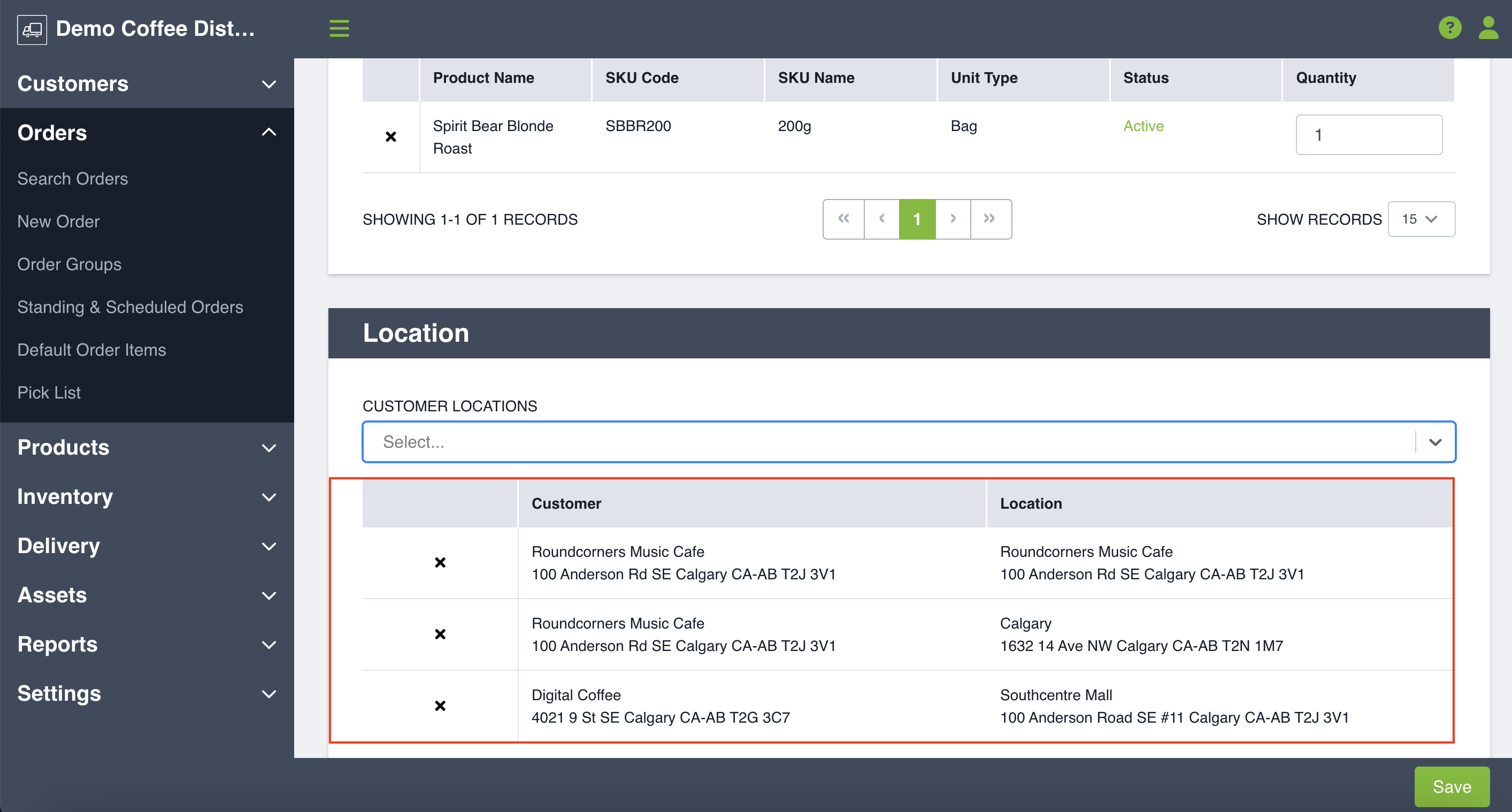
You can also Deactivate the Default Order Items Plan if it is not required at any given point. In order to Deactivate, click on Orders option in the menu and click on 'Default Order Items.'
Click on the Plan you would like to Deactivate.
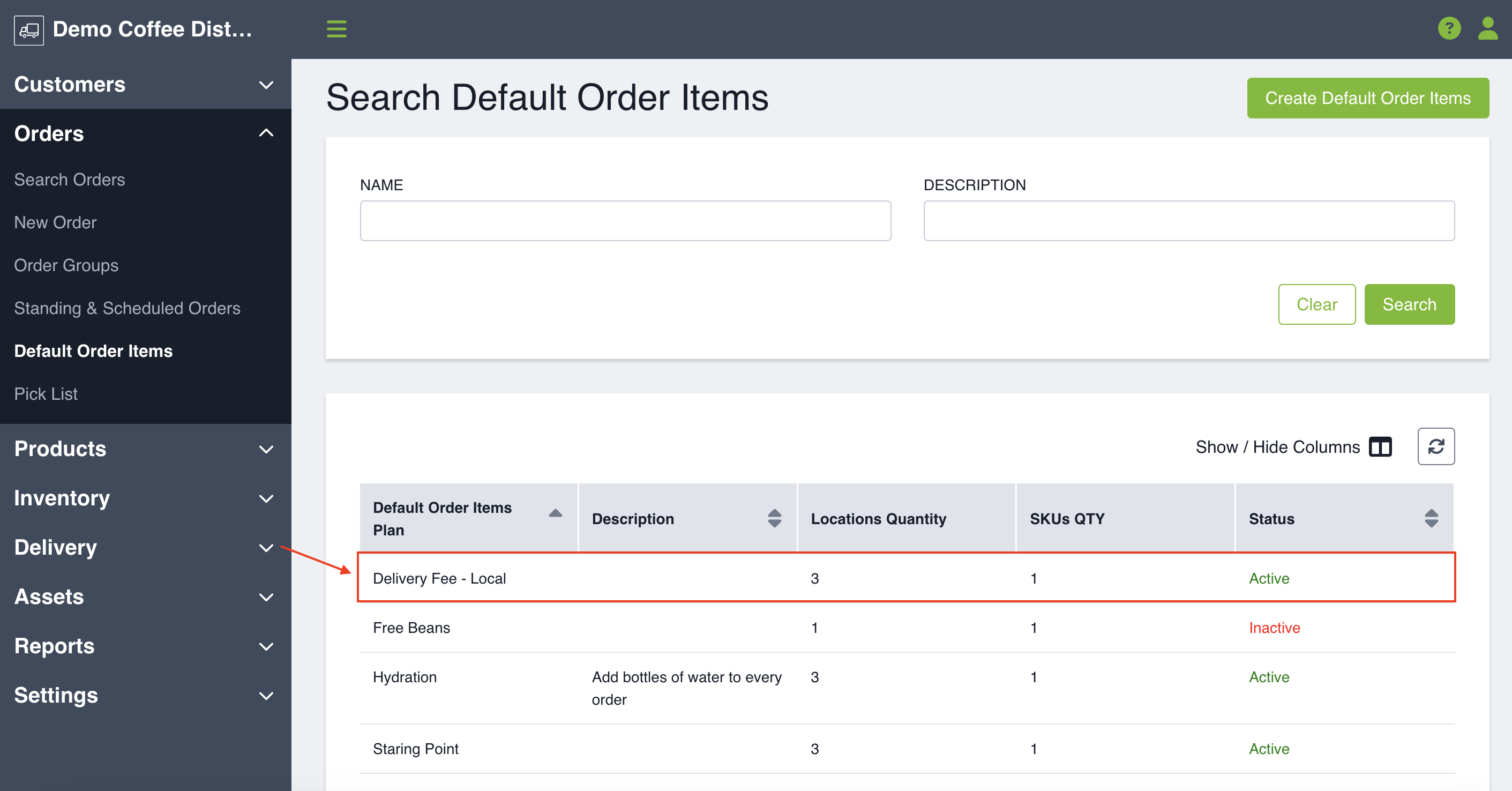
And click on the Deactivate button on the bottom left of the page.
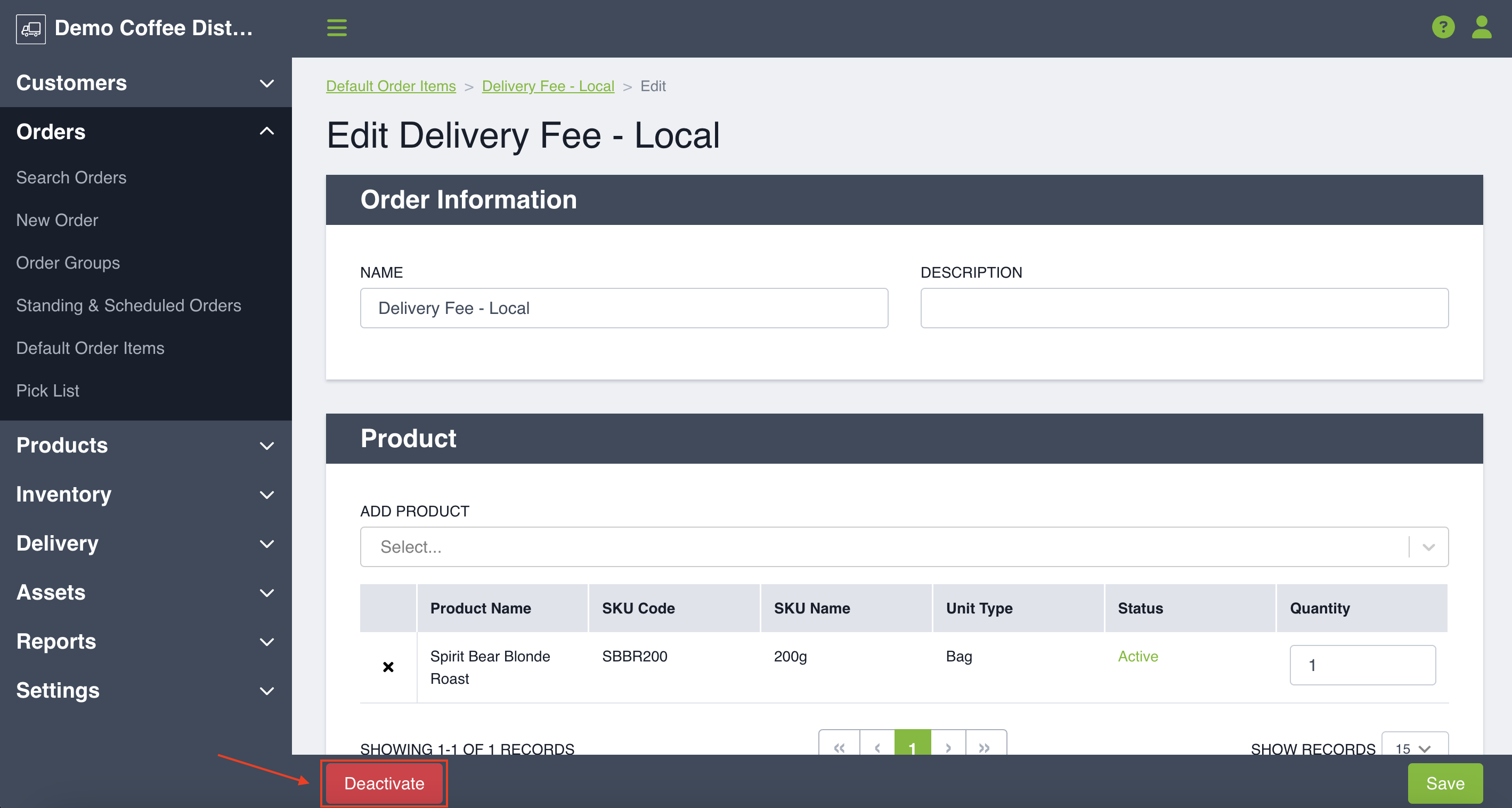
A pop up window will appear to make sure if you want to Deactivate this Default Order Items Plan, click Save.