Navigate and understand Delivery Option Types to better optimize your routing and manage order fulfillment.
Important items to take note of:
- There are two delivery option types: Services Areas & Assigned Routes.
- A Delivery Option Type must be set up in order for you to properly associate customer locations and orders.
- A Service Area must be created before an Assigned Route Delivery Option can be created.
Table of Contents
- What are Delivery Option Types
- Service Area Delivery Option
- Assigned Route Delivery Option
- Search and Filter Service Area & Assigned Routes
Definitions:
Delivery Option Type: A service Area or Assigned Route.
Delivery Option: The method of delivery; a Service Area or Assigned Route.
Delivery Option Types
A Delivery Option Type is the method of delivery, which contains location(s) assigned to it and can either be a Service Area or an Assigned Route. A delivery option type needs to be determined and set up prior to planning orders for delivery in the system.
The Routeique route optimization system provide you with two delivery options types in order to build the most efficient delivery plan:
- Service Area delivery option: Scheduled orders assigned to a Service Area option type
- Assigned Route delivery option: Scheduled orders assigned to an Assigned Route option type
You can choose to use one delivery option type or a combination of both. Regardless of the Delivery Option Type selected, when orders are placed, they are either put onto a Service Area or an Assigned Route. The association between your customers locations and the Delivery Option Type is what enables the planning of orders in the system for delivery.
Service Area Delivery Option Type
A Service Area delivery option type, is constrained by a defined geographical area and preset parameters for orders to be placed on it for the purposes of planning and optimizing orders dynamically for delivery. For example, the city of Calgary can be set as a Service Area or just a specific region like "Calgary North" can be set as a Service Area delivery option. You have the ability to determine the size of your customers Service Area.
A Service Area can operate independently or it can have associated Assigned Route(s) delivery options which can also be used for delivery. When a Service Area is set, orders will automatically be placed on the Service Area as they are entered into the system. Those orders can then be dynamically optimized and placed on a tour to be ready for fulfillment. If you are looking for an all encompassing delivery method that automatically organizes orders into deliverable tours (despite the daily fluctuations of orders and customers hours of service) then it is recommended to use the Service Area delivery option.
Assigned Route Delivery Option Type?
An Assigned Route delivery option type is always created within a defined Service Area. Assigned Routes are associated to a Service Area and there can be as many Assigned Routes within a Service Area as necessary.
Assigned Routes are simply pre-planned routes that have a collection of customer locations that are expected to be serviced by a single driving unit on a single day. Not all customer locations on the same assigned route need to have orders on the same day, but the customer location's orders will always be fulfilled with the Assigned Route they are associated with when an order does exist on that day.
Similar to a Service Area which has defined parameters, an Assigned Route can have a start and end location. Those defined start and end locations are used to better plan orders. As soon as an order is associated with an Assigned Route, orders will be organized and the tour will automatically be generated. An Assigned Route will always only have one tour.
Search and Filter Service Area & Assigned Routes
The hierarchy of Delivery Option Types includes having a defined Service Area with either an Assigned Route(s) or without an Assigned Route(s). You can visit the Service Area & Routes search page to view all of your Delivery Options Types.
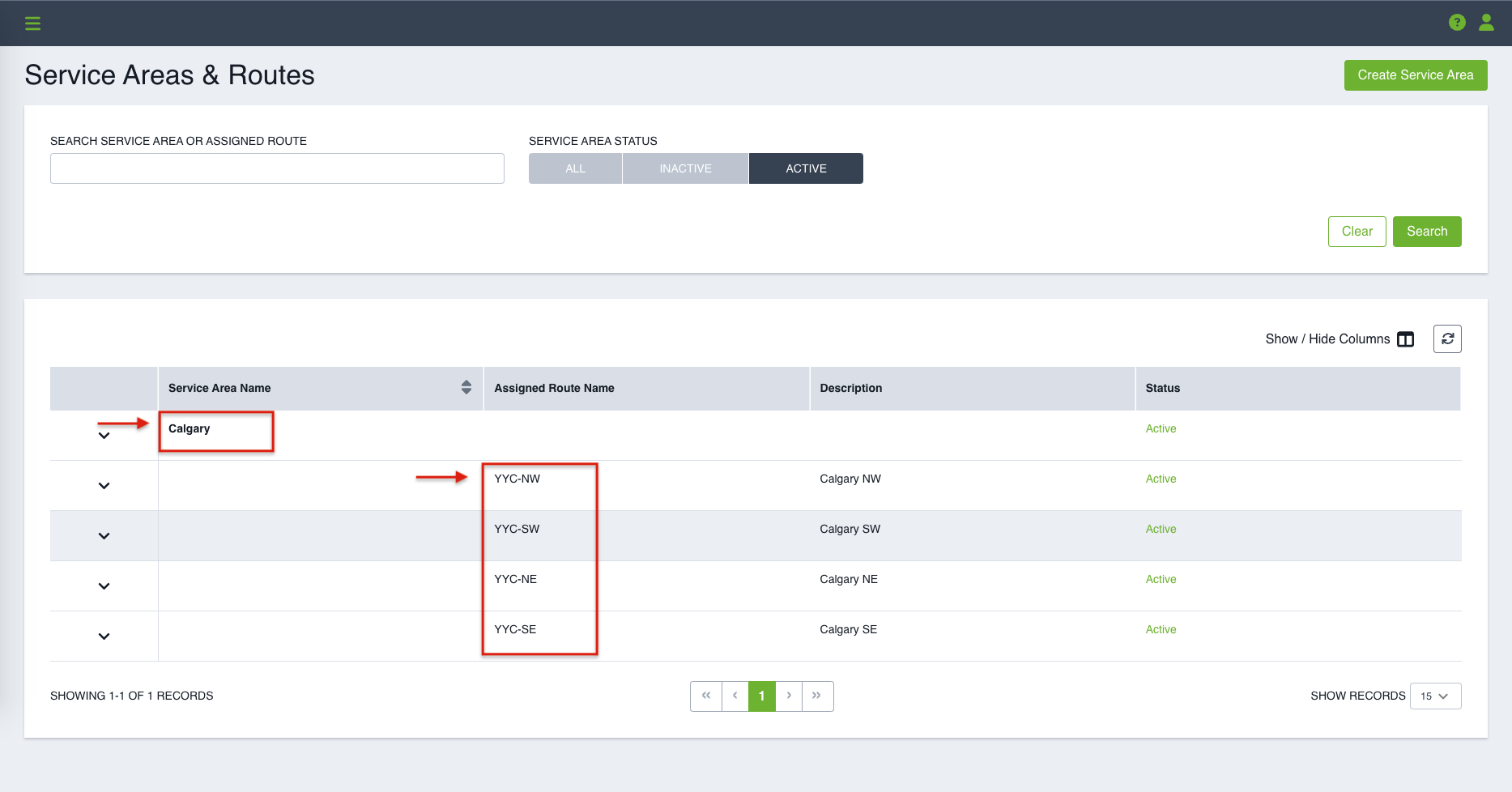
You can filter your list by search for a specific Service Area delivery option /or by a specific Assigned Route delivery option. You can narrow down your search results by additionally filtering for Active/ or Inactive Service Areas & Assigned Routes.
-png.png)
