This feature allows user to add email address(s) and get notified when their Goods Receipts moves through different states.
To receive notifications when your Goods Receipt status changes, navigate to the Inventory page by clicking Settings and then Inventory in the left-hand side menu.
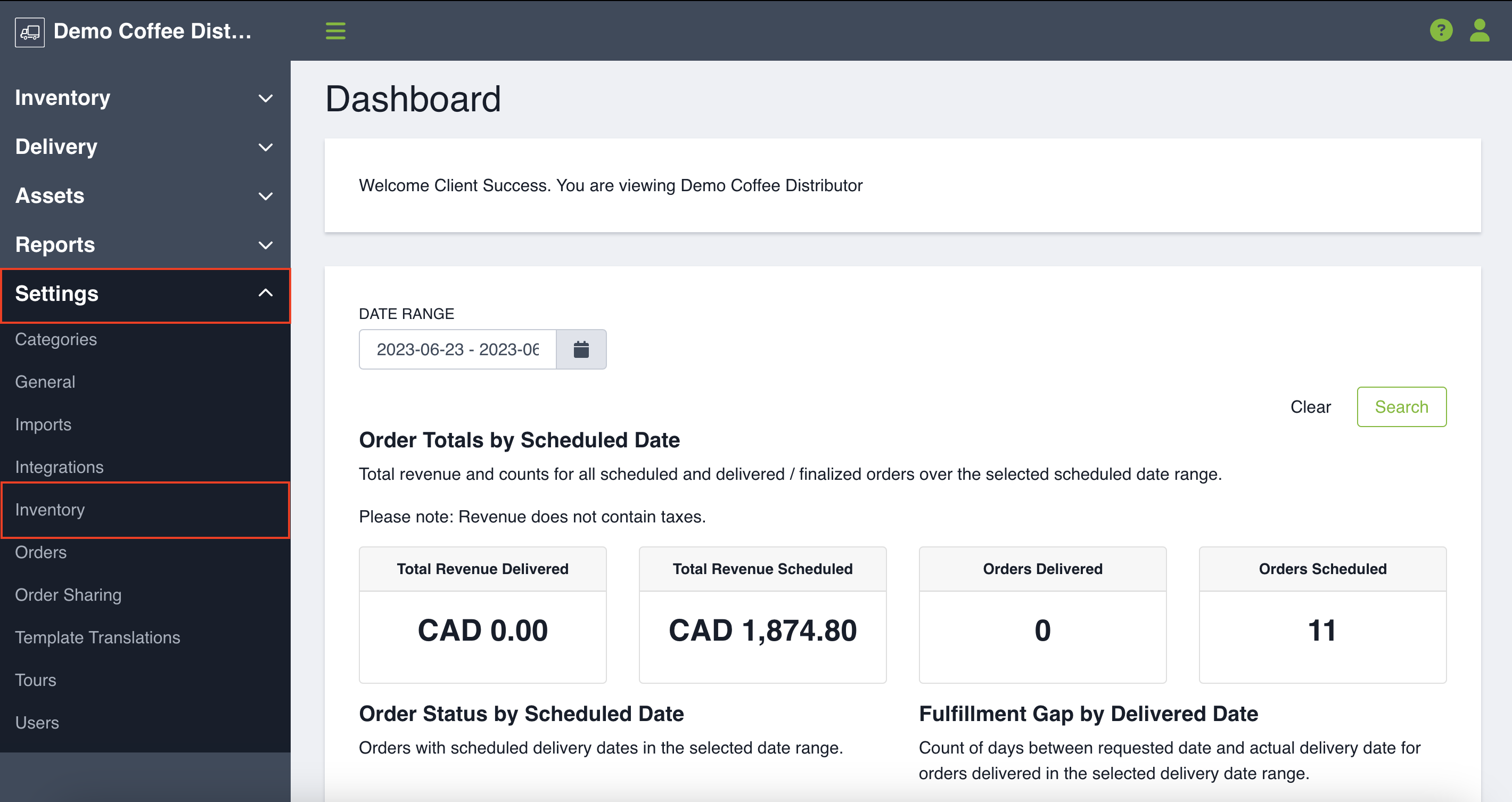
In the Inventory page, scroll down to the bottom of the page to Internal Goods Receipt Notifications section, and click on Edit button.
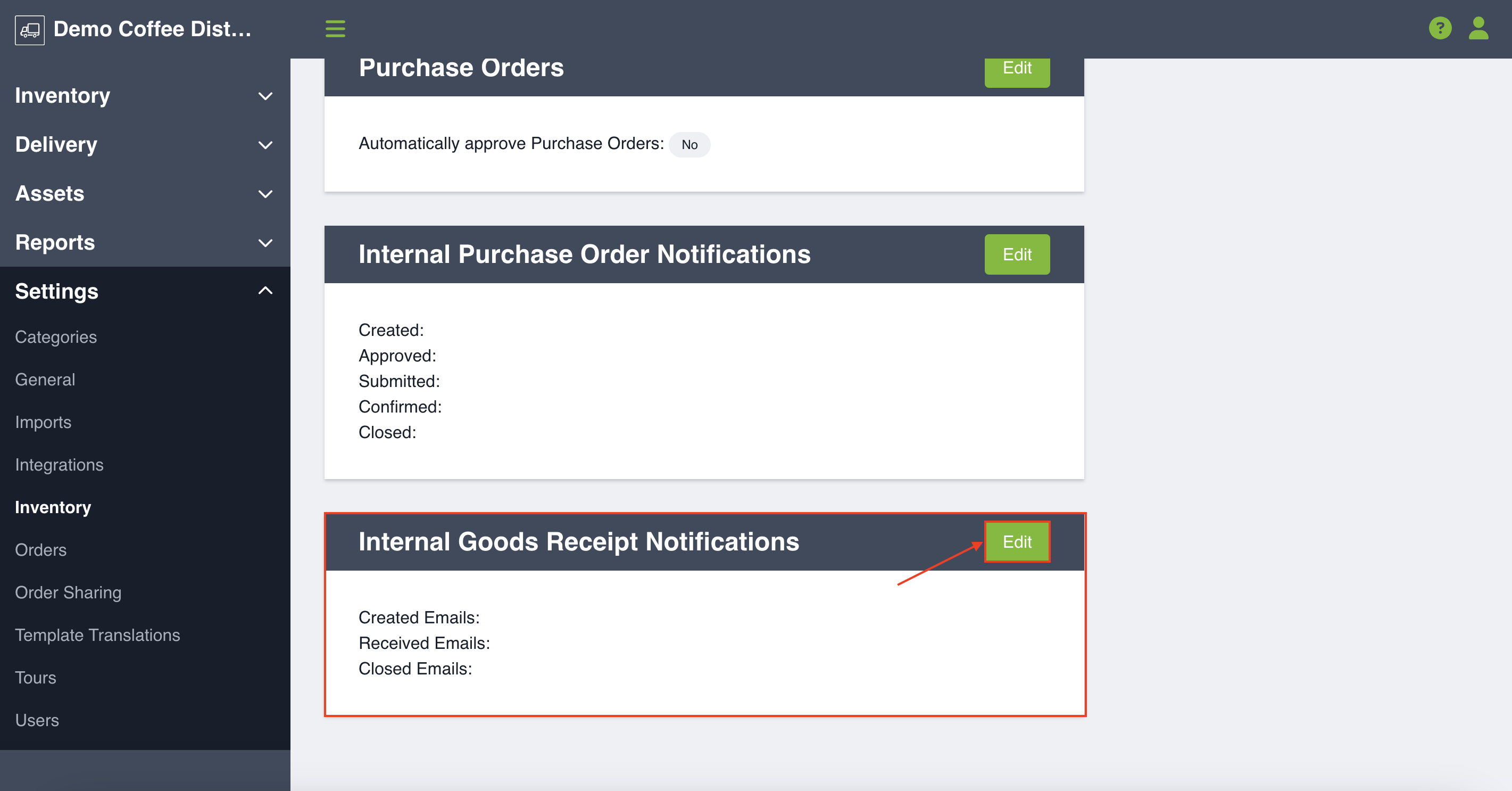
On the Edit page of the Internal Goods Receipt Notifications, there are different states your Goods Receipt can be in. As a user you can input your email for all the statuses or just for certain statuses you want to get notified for. The different statuses are listed below:
-
Created Emails
-
Received Emails
-
Closed Emails
Users can enter multiple emails, separated by commas. Hit the Save button once all the desired email address(s) are added.
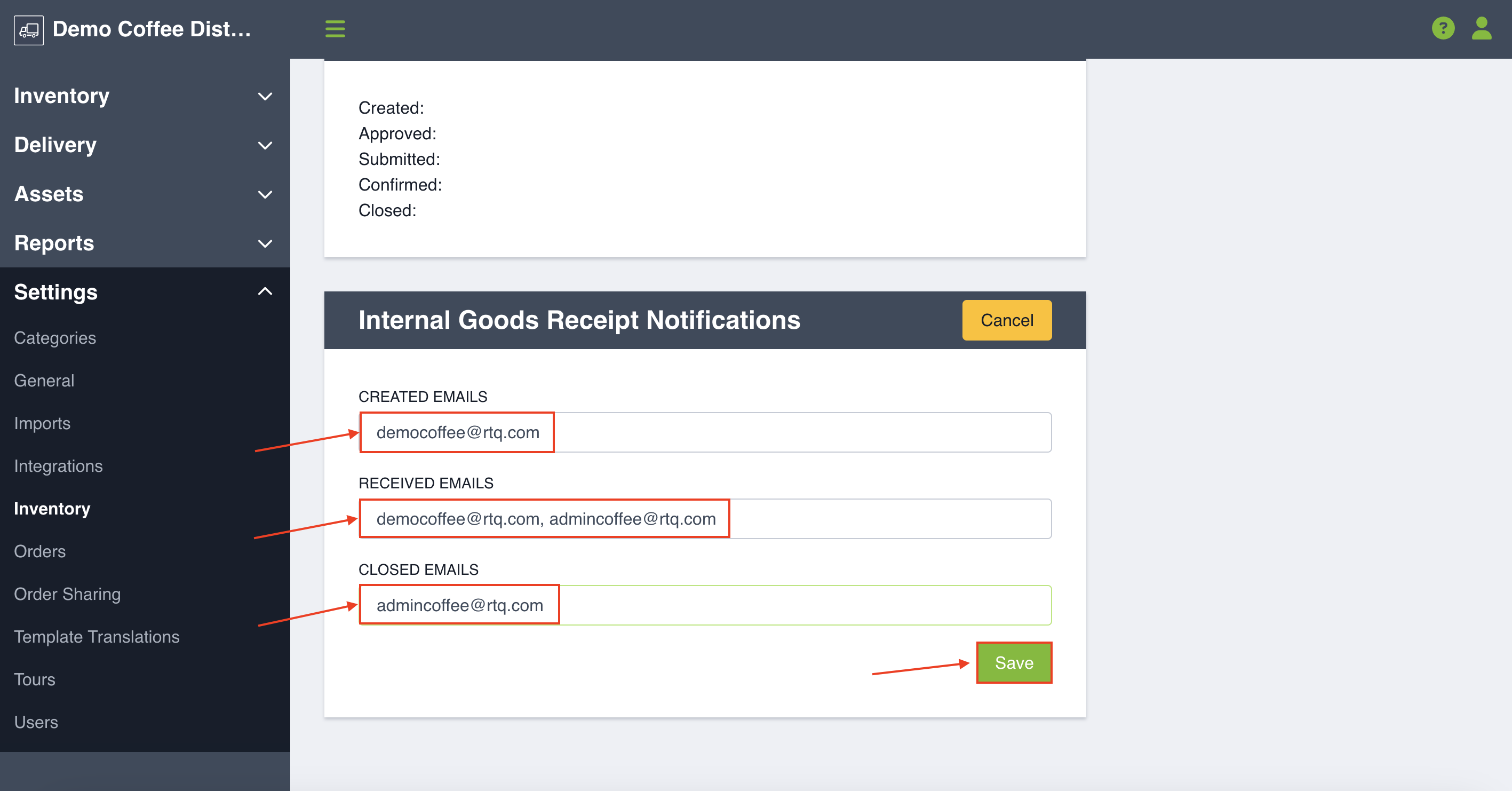
Please Note: It takes 24 hours for Routeique to initiate this request. Youou can expect to receive the notifications post 24 hours after this request has been made.
